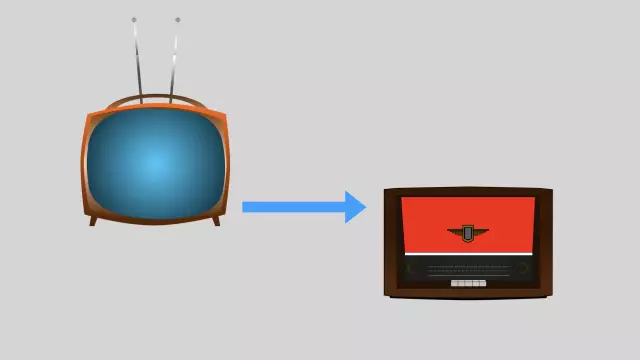Archive is a file containing information from one or several, sometimes compressed (lossless), other files. It is done using an archiver program.
Necessary
any suitable archiver program, for example, free 7-zip
Instructions
Step 1
Right-click on the archive file. In the menu that appears, select the line with the name of your archiver. If you have 7-zip, then you need to select the menu bar with its name.
Step 2
After you have selected the archiver, a drop-down menu will appear with the actions that this archiver can perform. Select the "Extract" line and left-click.
Step 3
In the dialog box that appears, select the folder where you want to extract the file. If you do not specify your own folder for extraction, the archiver will, by default, extract the contents of the archive to the same folder where the archive itself is located. Once you have specified the folder, click the "Ok" button. The archive will be extracted and you can work with its contents.