The text is scanned in order to convert it from "analog" format to digital. In the process of this conversion to text, errors often creep in. Therefore, the text sometimes has to be edited. This can be done in several ways.
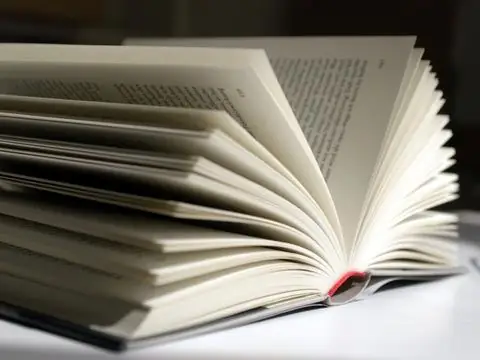
Instructions
Step 1
The scanned text is a.tiff,.jpg, or.
Step 2
If you do not want to shell out for Fine Reader (the full version of which costs from 1400 rubles), then for text recognition you can use online tools. There are many text recognition services on the Internet. The most powerful of these is Fine Reader Online (https://finereader.abbyyonline.com/ru/Account/Welcome), which allows you to recognize up to 5 files for free, as well as completely non-commercial solutions such as Free OCR (https://www.free-ocr.com/) and https://www.newocr.com/. To work with these services, simply upload files with scanned text, select the language and format of the text file and get ready-to-edit text
Step 3
To change the text, open the resulting file using a text editor (corresponding to the format of the received document) and edit it as usual. Then save the file to your computer.






