Karaoke became a favorite pastime for many as soon as it appeared. More and more, it is gaining popularity among people of all ages. Karaoke is sung at home, in cafes, in bars, in specialized clubs. You can also sing karaoke on your computer.

It is necessary
- - a computer
- - columns
- - microphone
- - access to the Internet
- - karaoke program
Instructions
Step 1
To sing karaoke on your computer, you first need a microphone. If you do not already have a microphone, it is best to buy a dedicated computer microphone with a 3, 5 or usb jack. You can find such a microphone at any computer store.

Step 2
If you already have a karaoke microphone, you will need a jack 6, 3 to jack 3, 5 adapter. You can get one at an AV store or at a radio parts store. An adapter is required so that the microphone can be connected to the computer connector on the board.

Step 3
After you have picked up the microphone, you need to connect it to your computer. If you have a USB microphone, you can plug it into any available USB connector. If the microphone has a jack 3, 5, it must be inserted into the microphone jack. It looks like a pink ring.

Step 4
Find instructions on the Internet on how to turn on the microphone for your sound card. Microphone recording and playback must be activated. Try it yourself. To do this, find the icon for the sound card control program. Usually it is located in the tray and looks like a speaker. In the menu, you need to find a tab named Microphone or Input. And enable the "record" and "playback" functions from the microphone.
Step 5
Once you have set up your microphone, you can start your favorite pastime - singing karaoke. To do this, go to the Karaoke.ru website, select the song you like, open it. Click the "Play" icon and start singing. If you want to find your favorite song, write its name in the "find karaoke" line.

Step 6
The site also has a function to record your performance. To do this, press the record button in the player (a small square on a round button). You can download the recorded song to your computer and listen to it later. Or put it on the site so that others can appreciate your singing.
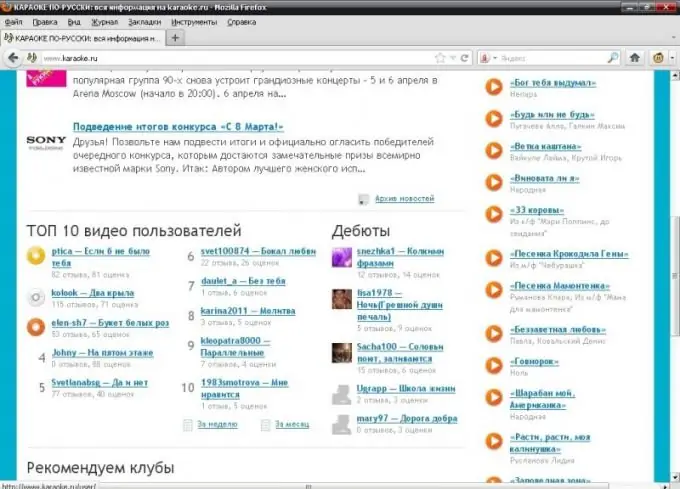
Step 7
If you do not want to sing karaoke online, you can download a karaoke program from the site and install it on your computer, for example, the GalaKar program from the developers of the Karaoke.ru site. Then you can sing your favorite songs at any time, even if the Internet is down.






