The disk with the Windows operating system must be multiboot to install the OS into the computer. However, in addition to this, it is important to comply with one more condition - the computer must support booting from an optical disc.
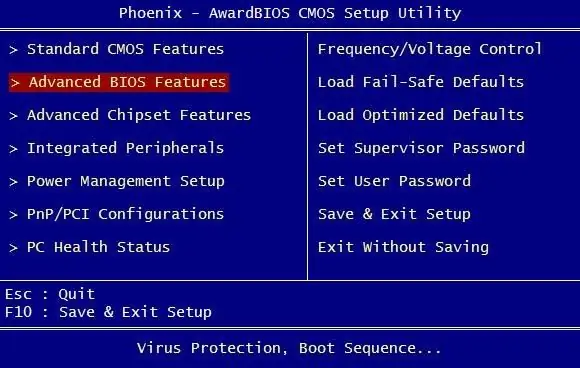
Instructions
Step 1
Insert the multiboot operating system disc into the drive. When turning on the computer, press the Esc key, do it immediately, as soon as the monitor displays white text.
Step 2
In the menu that opens, set the option to boot the computer not from the hard disk, but from the optical drive, which currently contains the media with the operating system distribution kit. Save your changes.
Step 3
Boot from disk. To do this, when starting the computer, as soon as the message “Press any key to boot from CD” appears on the screen, press any key and then, following the installer menu, install the operating system.
Step 4
After installing the operating system in the same way, return the previous settings for starting the computer from the hard disk. Indicate among them the one on which Windows is located and save the changes.
Step 5
If you need to run a multiboot disk on a laptop, first find out exactly how to enter BIOS on your model. This is done in several ways - you can view an overview of the laptop motherboard or the computer itself, or try the selection method - press F1, F2, Del, F11, etc. when loading. until a program appears with a blue-gray interface.
Step 6
Using the arrow keys, find the boot menu item in the BIOS. In First Boot Devise, move the existing laptop drive. The positions in this menu can be swapped using the +/- keys, however, there may be differences in some models.
Step 7
Exit the BIOS, insert the disc into the drive, press any key at startup to boot from the CD, perform the installation from your disc, then use the same method to return the original system boot values. Also, in some models, a quick option is available to change the priority boot device by pressing Esc.






