When working on the Internet, the cache of the Internet browser is inevitably overflowing with unnecessary information stored in the process of visiting websites, and this information sooner or later needs to be deleted, since it takes up a lot of space on the hard disk and sometimes interferes with the correct operation of the browser.
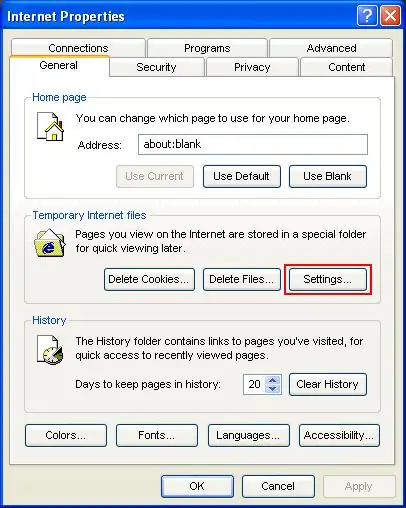
Instructions
Step 1
It is very easy to delete temporary Internet files from the cache, which is stored in a separate folder on your hard drive - it can be done without leaving the Internet Explorer 8. So, if your cache has grown to its limit and takes up too much hard drive space, clean it up. To do this, open the Internet Explorer 8 browser and select the "Service" option in the main menu section.
Step 2
In the list that opens, select the "Internet Options" option. A settings window will open with several tabs. Stay on the "General" tab and in the "Browsing history" section click the "Delete …" button.
Step 3
Click OK. A separate "Delete browsing history" window will open. You will see several items that can be ticked off - select what exactly you want to delete and what you want to keep: data of selected websites, temporary Internet files - copies of web pages, media files, images stored in the cache; Cookies, thanks to which you do not have to repeatedly enter logins and passwords on your favorite sites on which you are registered; log, web form data, passwords, filtering data, and more.
Step 4
If you just want to clear the cache and free up space on your hard drive, you can only tick the box "Temporary Internet files", and leave the rest of the items untouched.
Step 5
Click on the "Delete" button in the "Delete browsing history" window to permanently get rid of the cache files. Click OK to return to the previous window. The files have been deleted.






