"Cash" is how cash is called in many English-speaking countries, as opposed to money held in a bank account. By this analogy, a cache is also called a collection of elements of web pages stored by a browser on its own computer, as opposed to elements lying somewhere on a web server. When you visit the site again, the browser retrieves the previously downloaded items from the cache, rather than downloading them again from the web server. Sometimes it is necessary to forcibly empty the "pockets" of the browser from stocks of elements of web pages.
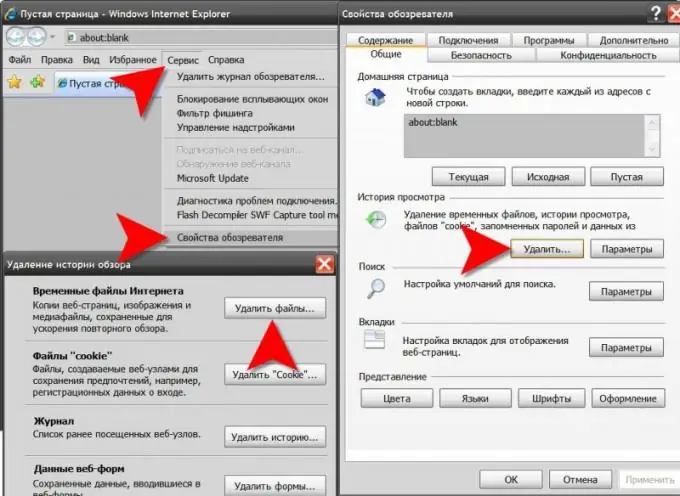
Instructions
Step 1
Open the properties window of the Internet Explorer browser. This can be done by selecting the line "Internet Options" in the "Tools" section of its menu.
Step 2
Click on the "Delete" button in the "Browsing history" section on the "General" tab of the opened Internet browser settings window. In this way, you will open another window - "Delete browsing history".
Step 3
Click the "Delete Files" button in the "Temporary Internet Files" section. When Internet Explorer asks for confirmation of the command, click the "Yes" button and the cache will be cleared. You just have to close the two used browser settings windows.
Step 4
There is another way to the command to clear temporary storage. Expand the same section "Tools" in the Internet Explorer menu and select the topmost line - "Delete Browsing History". The application will open the Delete Browsing History window. Click the "Delete files" button in the upper section and answer in the affirmative to the browser's prompt to confirm the command.
Step 5
If for some reason you do not have the opportunity to use the function of clearing temporary storage built into the Internet browser, then you can do this using the standard Windows file manager - Explorer. To launch it, use the key combination win + e or double-click on the "My Computer" icon.
Step 6
Expand the folder called Documents and Settings on the system drive of your operating system. Find a folder in it with the name of your account - by default it is called Admin. Expand the Local Settings folder in your account folder and find the Temporary Internet Files folder, which is where the Internet browser cache is stored. You can delete all files from it, or leave, for example, files containing cookies. To do this, sort the contents of the folder by the "Type" column (click its heading), then select unnecessary groups of files and press delete to delete them into the trash can, or shift + delete to completely destroy these files.






