RAM is the main source of information for the central processor. The performance of this device directly depends on the total amount of computer memory.
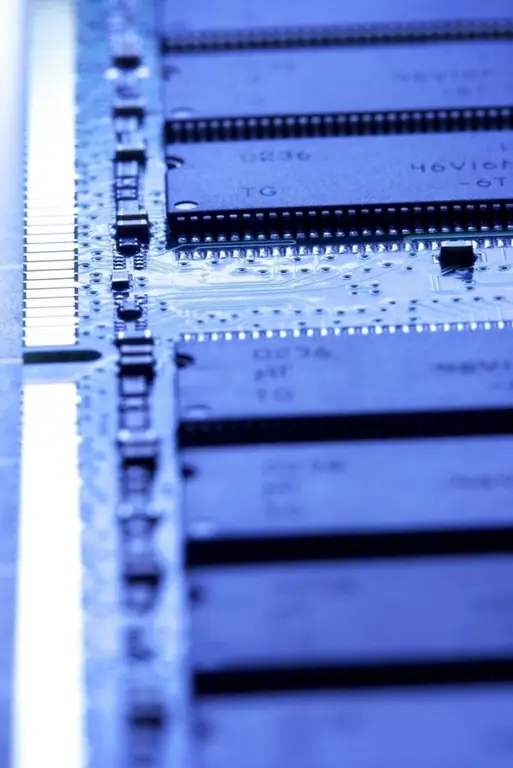
It is necessary
- - AIDA;
- - Speccy;
- - BIOS access.
Instructions
Step 1
RAM modules used in modern laptops and desktop computers are divided into several types. Boards of different types are not compatible with each other, so you should be very careful when choosing new modules. Select the program that displays the internal devices of your computer.
Step 2
For this purpose, you can use the following popular utilities: Speccy, Everest (AIDA), CPU-Z and Sisoft Sandra. Install one of the suggested programs. Run it and open the menu related to RAM.
Step 3
Now find out a few features of the connected memory modules. First check the board type (DDR1, 2, 3, or Dimm). Look at the frequency of the memory bus and its timings. The last parameter can be ignored unless absolutely necessary.
Step 4
If the selected program does not display bus frequency information, restart your computer and open the BIOS menu. Find the menu that displays the settings for the memory modules. The disadvantage of this method is that the description will indicate the real frequency, and not the maximum possible.
Step 5
The problem is that when memory cards are installed with different frequencies, they will all work with the performance of the "weakest" module. Those. when choosing new boards, you should not buy devices whose characteristics are worse than the already installed counterparts.
Step 6
There is another important aspect: some motherboard models support two types of RAM. Naturally, different types will not work at the same time. If you have an opportunity to connect new DDR2 boards instead of DDR1 modules, use it.
Step 7
Despite the same size of boards of various types, the new devices have much higher performance. Install two identical modules if the motherboard uses dual channel RAM.






