A heading is the name of a piece of text, such as a section or subsection. In Microsoft Word, headings are used not only to define section titles, but also to compose automatic tables of contents.
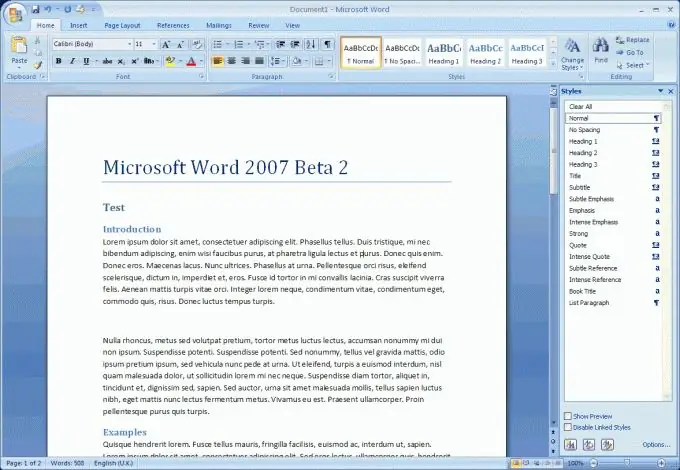
Necessary
a computer with Microsoft Word installed
Instructions
Step 1
Start Microsoft Word, enter the required text with headings and subheadings. Then start creating the headers. Highlight the line that you want to make the heading. To do this, select the Heading 1 style in the format bar. This style is used for first level headings (section titles). For headings at the next levels, use the Heading 2 styles accordingly. "Heading 3", and so on, depending on the structure of the text.
Step 2
Use a quick way to create headings in your text. To do this, place the cursor in the required line, press the Alt + Shift + left arrow key combination, if you need to make the title similar to the previous one (for example, two subsections, 1.1 and 1.2, go in a row). If you want to create a heading one level below, for example, a subsection after a section, press Alt + Shift + Right Arrow.
Step 3
The heading style uses the default format, Arial, Bold. If your document has different layout requirements, format the text as needed. The style will remain unchanged. To change the indentation and alignment of the text, select it and choose the command "Format" - "Paragraph".
Step 4
Change the heading level by displaying the document as an outline. To do this, go to the "View" menu, select the "Structure" command. Select Show Level 9 from the drop-down list. A list of headings will appear on the screen, the level of which can be changed using the "Left" and "Right" buttons on the toolbar. Also, to simplify the work with the structure of the document, select the command "View" - "Document Outline". Then a panel with the titles of your document will appear on the left, any section of the text can be opened with one click. Select the level of headings to be displayed by clicking the right mouse button.






