To print a photo in large format on a regular printer, you can split the image into several parts, and then print each of them on a whole sheet. The graphic editor Photoshop will help to cut the photo into parts.
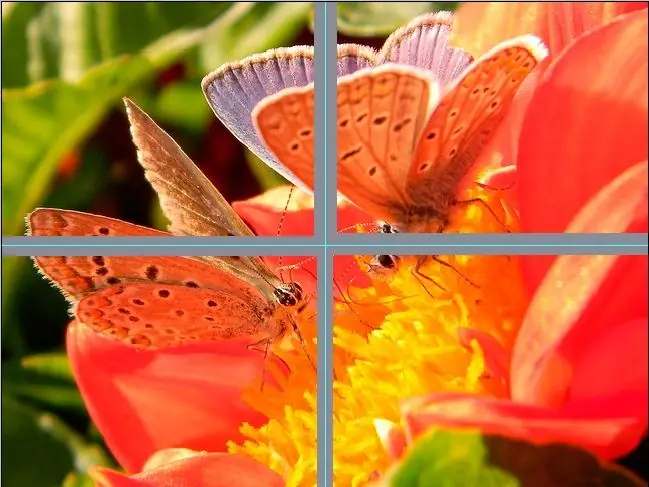
Instructions
Step 1
Upload your picture to Photoshop. Press Ctrl and R to turn on the ruler.
Step 2
From the View menu, select New Guide, and in the dialog box that opens, click OK.
Step 3
Place the line that appears exactly in the center of the picture.
Step 4
Select the New Guide command again and in the dialog box check the Horizontal box and click OK. A horizontal line will appear, which also needs to be placed exactly in the center.
Step 5
Now grab the Crop tool and select one of the slices, then right-click and choose Crop. The selected part of the image will be cut out. Save it with a new name by choosing File - Save as.
Step 6
In the History panel, go back one step. Repeat this step for the second and subsequent fragments.
Step 7
As a result, you will get a picture divided into several parts, each of which will be saved as a separate file.






