Viruses tend to spoil the operating system and files not only on the computer, but also on phones. In particular, this problem applies to communicators, from which it is so easy to access the Internet. Sooner or later, any changes in its work begin to be detected, often this is due to viruses.
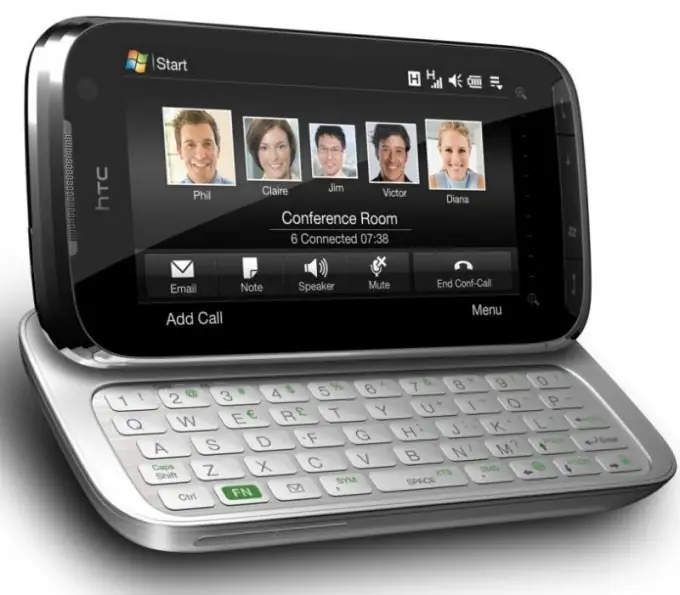
Necessary
- - antivirus program for a computer or communicator;
- - Internet connection.
Instructions
Step 1
Turn on your computer, connect your communicator to it using a special USB cable and select the mass storage mode. In this case, only the memory of your device's flash card will be available to the computer.
Step 2
Open the antivirus program and in the list of scanned equipment select your removable disk located in the phone. Perform a virus scan after making sure that the databases in your program are up-to-date (it is best to set the automatic download mode for the anti-virus system database updates).
Step 3
After checking the flash card, connect the mobile device in such a mode so that files on its internal memory are available to you, it can also be, for example, the usual mode of connecting to the network, in which case two more volumes will be displayed on your computer, one of which you also need to check for viruses.
Step 4
After checking and cleaning the phone from viruses manually, download and install on it the mobile version of any antivirus program to automatically protect it. At the same time, take into account the compatibility of the operating system on your communicator and the mobile antivirus application, since files intended for installation, for example, in Windows Mobile, are not designed to work in Symbian.
Step 5
Update the anti-virus databases of your operating system protection programs more often and, whenever possible, run a virus scan for the communicator's memory, because working in a network and with removable media makes information on it vulnerable to viruses and malware.
Step 6
Also, before installing various applications in the communicator, check the file for malicious code, it is best to do this on a computer. This is due to the fact that there are more cases of installing programs that send messages to short numbers and send calls to other countries.






