Most personal computer owners do not need to know what parts their computer is assembled from. If it works flawlessly and performs all the tasks that the user can load it with, there is no need to be interested in this. But there comes a time when the processor ceases to cope with its "work" and requires replacement. To choose a new processor, you need to find out the type of motherboard and what processor models it supports.
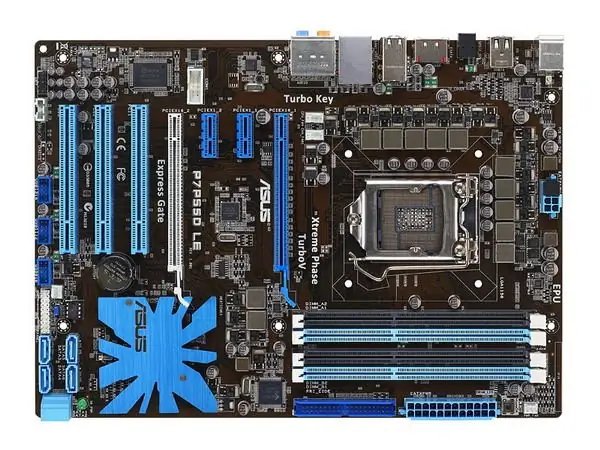
Necessary
Computer, AIDA64 Extreme Edition test utility, Internet access, computer skills
Instructions
Step 1
From the developer's site https://www.aida64.com/downloads download the installation package for the AIDA64 Extreme Edition utility. On this site, select a trial (free) version of the program, which will later (after making a payment) replace it with a full version. During the installation of the utility, select the folder where the program will be located and confirm the acceptance of the license agreement
Step 2
After the installation is completed, the program will automatically start. If you need to launch it again, double-click the left mouse button on the program launch icon on your desktop.
Step 3
In the window of the running utility, there is a list of menu items on the right. Find the line "Motherboard" and click on it with the left mouse button. In the list that appears, select the "Motherboard" item.
Step 4
A list of motherboard characteristics will appear on the right side of the utility window. The second line from the top is its full name, including the keyboard shortcut Ctrl + C).
Step 5
Go to the motherboard manufacturer's website and find it in the list of released products. Look for “socket” or “socket type” on the board specifications page. This is your motherboard type. On the same page, there is most likely a link to the list of processors compatible with it.






