Now in the houses and apartments of many Russians, several computers can be used simultaneously. To download large files from a PC to a laptop, or vice versa, it is best to network your home computers.
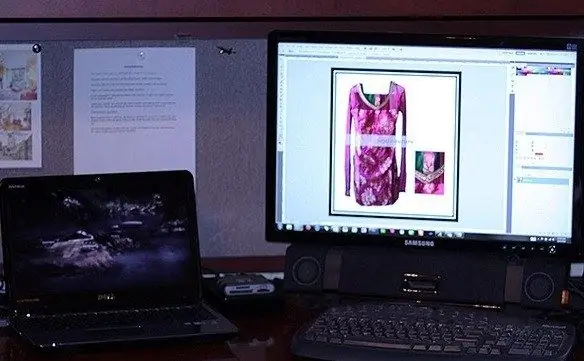
Necessary
- - Computer;
- - notebook;
- - network cable.
Instructions
Step 1
Make sure your desktop computer has a network card. If you do not have a network card on your PC, purchase and install one. Connect one end of the network cable to the network card connector and the other to the laptop's network adapter.
Step 2
Click on the dual monitor icon that appears in the lower right corner of your PC desktop. Select TCP / IP properties and in the Security section (Advanced tab) disable the firewall. Uncheck the box "Authentication". Refer to the Internet Protocol Properties section. Type in the IP address 10.0.0.10 and set the subnet mask to 255.255.255.0. Click on "Apply" and "OK".
Step 3
Refer to the laptop's network connection settings. Go to the settings of the Internet connection protocol in the laptop, turn off the firewall and authentication. Enter the IP address 10.0.0.20 and enter the subnet mask 255.255.255.0. Click on the "Apply" button again and then on "OK".
Step 4
Go back to PC. Reboot your computer. Go to "Start", click on the line "Control Panel" and in the list that opens, select "Network Settings Wizard". Select "Other" in the "Connection Type" section. Then click on the line "This computer belongs to a network that does not have an Internet connection." Click on the "Next" button, come up with and type in a name under which the computer will be displayed on the network. Check the box next to the line "Turn on file and printer sharing", click on "Next" again. Reboot your desktop computer.
Step 5
Repeat the procedure described in the fourth paragraph on the laptop. Do not forget to reboot your laptop, and then make all the necessary changes in the "Network Setup Wizard". Reboot your laptop. Now your laptop is connected to your PC, and you can easily download large files or play computer games with your household on your own local network.






