A hard disk partition is a group of contiguous blocks in its physical space, which for the convenience of work is allocated into an independent area. Each such partition can use its own file system and cluster size. In the process of installing the OS or when creating a new section, each next section is marked with a Latin letter (letter), and the user can also give him his own name.
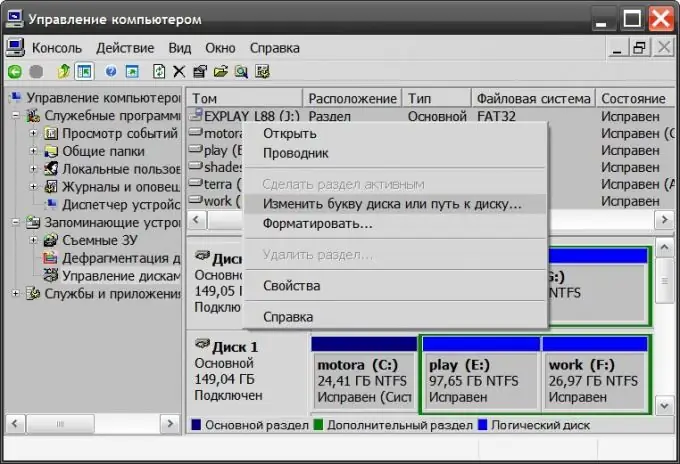
Instructions
Step 1
In addition to the letter designation, each section can have its own name, which the OS manufacturer calls a "label". If it is necessary to change it, then you can do this in the Explorer window by starting it by double-clicking on the "My Computer" icon. Here each section is presented as a separate virtual disk - right-click the icon of the required disk (partition) and select the "Properties" line in the context menu. The topmost field in the properties window that opens will contain the name you need - edit it and click the OK button. You can do it differently - in the same context menu, select the "Rename" line or select the required disk (partition) and press f2. As a result, the editing option will be enabled, and you can specify a new spelling of the section name. Then press enter to save your changes.
Step 2
If you need to change the letter selected by the operating system to designate a section, then right-click the "My Computer" icon on the desktop or the same item in the OS main menu. In the context menu, select the "Management" line and in the left pane of the launched application, click on the "Disk Management" line.
Step 3
After a few seconds, the program will display a list in the right pane, and below it, a diagram of all partitions on your computer's hard drive. Right click on the section that interests you. This can be done both in the diagram and in the list - the result will be the same. In the context menu, select the line "Change drive letter or path to drive", in the window that opens, click on the "Change" button, and then select one of the free letters in the drop-down list.
Step 4
Click OK in both open dialog boxes, and close the Computer Management window with the cross or the keyboard shortcut alt="Image" + f4. This completes the procedure for changing the letter assigned to a disk partition.






