There are situations when it is necessary to save an image from a video file, that is, to stop and capture a certain frame. You can also crop a frame from a video file without stopping playback. The ability to save images from a video is available in the operating system and in some video players.
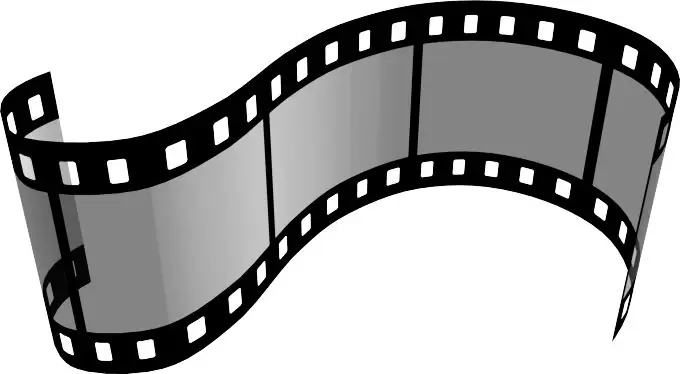
Necessary
Basic personal computer skills
Instructions
Step 1
First, find and run the video file from which you want to cut. To do this, open the directory where the file is located and double-click on the desired video file with the left mouse button. You can also open the file in a specific player. To do this, right-click on the file once. In the appeared menu of actions over the file, hover over the line "Open with", and in the pop-up menu, select the line with the player through which you want to open the video track.
Step 2
After the video starts playing, navigate to the location of the frame you want to save. To do this, move the slider located on the playback track towards the approximate location of the desired frame. Then, by also moving the slider along the track, find the exact location of the frame.
Step 3
When you find the frame you want, pause the playback. To do this, click the "Pause" button, which is usually located on the player interface. Alternatively, you can press the Pause key on your keyboard.
Step 4
After you have paused the video at the desired place (frame), make the video window display in full screen. To do this, click the "Expand" button, which is located in the upper right corner of the player window (the button has a square icon).
Step 5
Then press the "Print Screen" key on your keyboard (it may also be called "Prt Scrn"). Pressing this button saves the instant image on the screen to the clipboard.
Step 6
Next, open any image editor (for example, Paint) and select "Edit -> Paste" from its menu. After that, the image with a frame from the video will be inserted into the program window, and all that remains is to save it to a file. To do this, select "File -> Save" in the menu, and in the save window that appears, select the directory where the file with the image is located, its name and format.






