DOC is a format for storing text information. Initially, this format was intended for use when working in the Microsoft Office (Word) suite of programs, but over time, opening files with this extension became possible with the help of third-party applications.
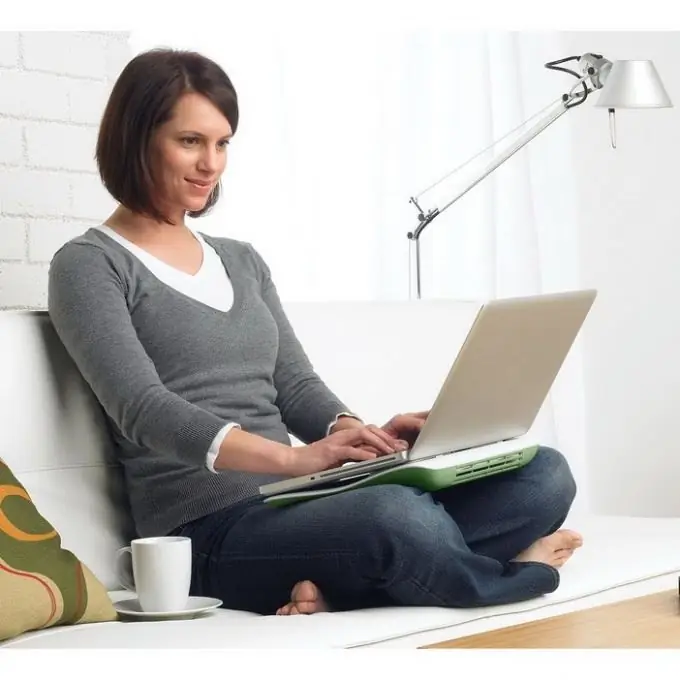
Necessary
program for editing DOC
Instructions
Step 1
DOC support in Microsoft Office was implemented from the very beginning. This format is the main one for all versions of the Word program included in the package up to Office 2007, in which the introduction of the more popular DOCX extension was carried out. The updated format is an extended version of the DOC standard with XML support.
Step 2
However, any version of Microsoft Word released to date can open and edit DOC files without issue. To work with files, you can purchase Microsoft Office, which is sold in almost any computer store. You can also shop online from Microsoft's official website.
Step 3
Unlike Microsoft Word, DOC Viewer is a freeware downloadable program on the Internet. The application has fewer tools than Word offers. Among the advantages of DOC Viewer, one can note the speed of work, which is suitable for quick acquaintance and editing of the necessary documents.
Step 4
The application also allows you to print pages, which makes the program functional enough for everyday use without the use of additional tools available in Word.
Step 5
Libre Office is a similar package to Microsoft Office. Libre Office programs are free, and the range of functions in the applications is wide enough. The application can work with Windows fonts, edit text, insert interactive elements, and has basic macro support.
Step 6
Libre Office Writer is a program designed to be the equivalent of Word. In addition to DOC, Libre Office allows you to work with its own formats (for example, ODT), which are often found in operating systems of the Linux family. Recent versions of Writer also support DOCX.
Step 7
There are also various programs for editing DOC documents using mobile devices. For example, Android has Documents To Go. QuickOffice can be called multiplatform (Android, iOS and Windows Phone). The program is a powerful document editing tool and allows you to open not only DOC files, but also DOCX files. For Windows Phone devices, there is a built-in Office program that also allows you to open and work with DOCs by default.






