Quite often, some programs running in the operating system begin to work with errors, slow down and freeze. At the same time, they also stop responding to any activity on the part of the user, so it becomes impossible to turn off and restart the program. However, there is a way out of the described situation. To do this, you need to forcibly unload the program from the system memory.
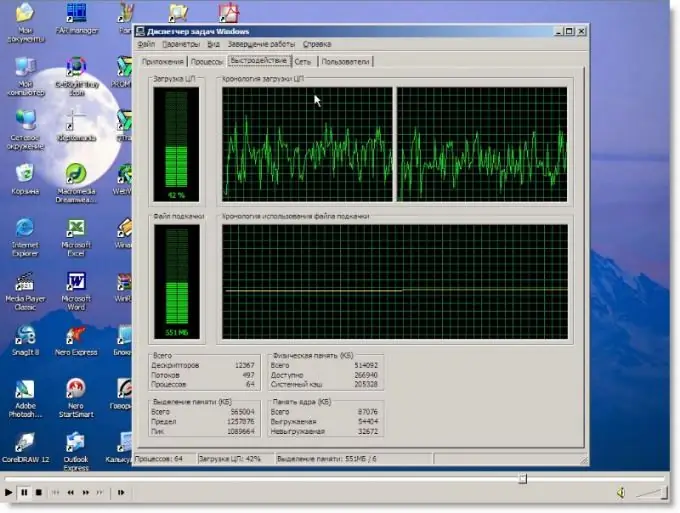
Instructions
Step 1
To force a program to be unloaded from memory, you need to run a Windows system application called Task Manager. To do this, simultaneously press three keys on the keyboard: Ctrl, alt="Image" and Delete. What happens next depends on the version of your Windows operating system.
Step 2
In Windows Vista, you will see a screen with available commands for your computer. Among them will be commands such as "Block", "Change user", "Log out" and others. Find and select the "Start Task Manager" command. A new window will open in front of you. If you are using Windows XP, then after pressing Ctrl-Alt-Delete the Task Manager window will open immediately, without intermediate selection of other options.
Step 3
In this window, you will see several tabs. The most important tabs for unloading a program are Applications and Processes. On the Applications tab, in the Tasks column, find the hung program by its name. Often, in this case, there will be an inscription “(Not responding)” next to it. Select it with the mouse pointer and at the bottom of the window click on the "End task" button.
Step 4
If the program does not respond in any way, go to the "Processes" tab. On it you will see more information about running applications, including the degree of processor load and the amount of memory used. However, the names of the running processes differ from the name of the hung application program, since the system understands the process as an executable file with the *.exe extension. To unload the program, find the system name of the main file that launches the program itself, and then, highlighting it with the mouse, click the "End Process" button at the bottom of the window.






