After some user action on the system settings, as well as as a result of an unexpected system failure or due to the intervention of viruses, it becomes necessary to start the system in safe mode. In this mode, the operating system is loaded without unnecessary drivers and autorun programs - only with the minimum required graphic and system parameters.
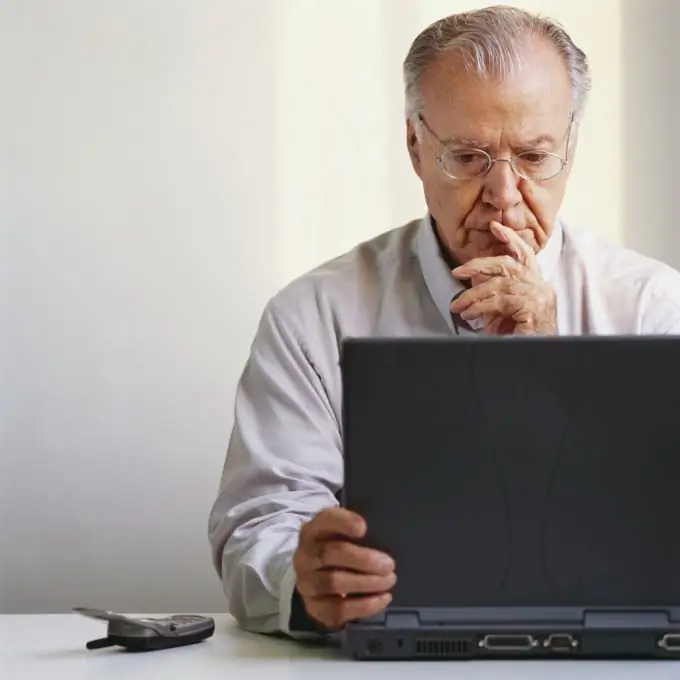
Necessary
- - computer;
- - administrator rights.
Instructions
Step 1
Turn on the computer and after the startup messages appear (about the configuration of the computer and the ability to enter the BIOS of the motherboard), press the F8 key on the keyboard. Press it several times, otherwise you risk missing the right moment. In order not to miss such a moment, press the button quickly as soon as the computer starts to boot after restarting.
Step 2
A list of boot options will appear on the screen. Select "Safe Mode" or "Safe Mode with Loading Network Drivers" if you plan to work over a network. Wait until your computer boots up - it will take a little longer than usual. Computer safe mode will allow you to view all system parameters without any load. In many cases it helps with screen unlocking, virus removal.
Step 3
A welcome window will appear. Next, you will need to log in with an administrator account. If a password is set for the "Administrator" user, it will need to be entered. Enter the combination correctly so that the system comes in the first time.
Step 4
The operating system will boot with minimal graphics options, so don't be intimidated by the size of the shortcuts and symbols on the screen. It is not worth changing the desktop resolution forcibly - the video driver has not been loaded and the image will be unstable with improved settings. Just ignore all of these factors and keep working on your computer.
Step 5
Safe mode has more than graphical limitations. You may not be able to run some programs or install them. Safe mode is provided for starting after emergency situations, as well as for activating operating system recovery or deleting malicious code, uninstalling programs.






