When creating a new document in Adobe Illustrator, you can choose different profiles for different types of projects. Each profile contains predefined settings for sizes, color modes, units of measure, document orientation, transparency and resolution. For example, the Video and Film profile uses pixels as units, and you can size the artboard to fit certain screen sizes. By default, all profiles use the same artboard.
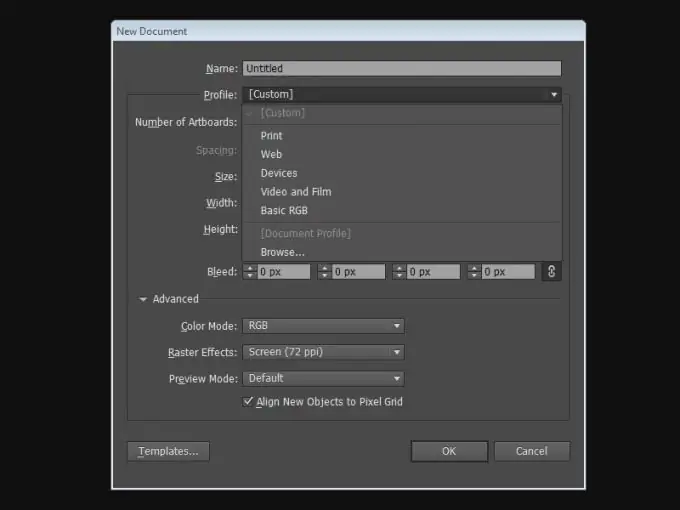
Let's take a closer look at the available document profiles:
Print. Uses standard writing paper size and provides the option to select other paper sizes from a list. Use this profile if you plan to send a file to print to a printing company on a high-resolution printer.
Web. Provides optimal settings for publishing an image on the Internet.
Devices. Creates a small document for specific mobile devices. You can select the device you want in the Size menu.
Video and Film. Provides settings for specific video sizes.
Basic CMYK. Uses the standard writing paper size by default and provides a choice of other sizes. Use this profile if you plan to use the image on a variety of media.
Basic RGB. By default, it uses an artboard size of 800 x 600 pixels and provides a choice of other sizes for print, video, and the web. Do not use this profile if you plan to send the file to a printing company on a high-resolution printer. Use this profile to print to consumer printers or use the image on the Internet.






