Resolution is a monitor setting that determines how information is displayed, measured vertically and horizontally in pixels. At a lower resolution, such as 800x600, there are fewer elements on the screen, but they are larger. At higher resolutions, such as 1280x800, more smaller elements can fit on the monitor. It is best to use a computer with the maximum screen resolution, which is different for each monitor.
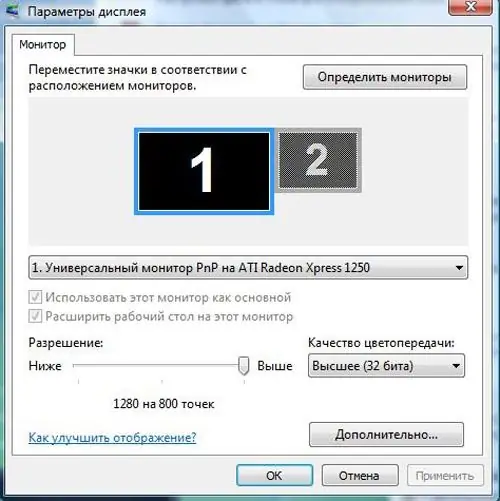
Instructions
Step 1
Right click on the desktop and click on Personalize. In Windows XP, click on Display Properties.
Step 2
Click on Display Options. The "Monitor" utility will open in front of you.
Step 3
Use the "Resolution" slider to set the value you need. Click "Ok". The screen turns black for a few seconds. The operating system will ask you to confirm the new settings within 15 seconds, if you do not, the computer will return to the previous settings automatically.






