Game discs with viruses are not uncommon. This is most often associated with the purchase of unlicensed games. But if suddenly you come across one, try to return it to the buyer. If it fails, try overwriting the data from the media to a new one.
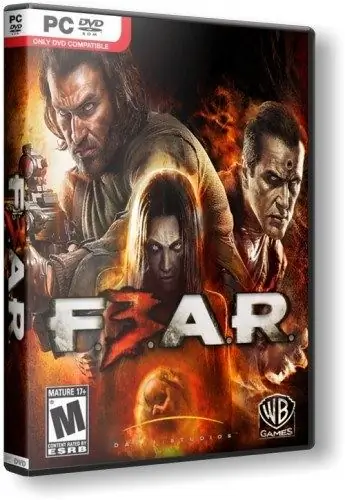
Necessary
- - a program for burning discs;
- - antivirus.
Instructions
Step 1
Prepare a new disc to overwrite the game. Install a good anti-virus system such as Dr. Web or Kaspersky Anti-Virus. Before copying, make sure that the disc contains viruses by performing additional checks.
Step 2
Insert the disc into the drive and open its contents using the right mouse button. Select the contents of the disk by pressing the keyboard shortcut Ctrl + A. Select the option to copy data and note that at this stage of the procedure, the anti-virus system should already be enabled.
Step 3
After copying, be sure to remove the disc from the drive and perform a full scan of your computer for viruses. Remove all found viruses, disinfect infected files. Please note that in some cases, after scanning, some files may be deleted due to the fact that they cannot be disinfected, if one of these is contained in the folder with your game, it may not start in the future. In this case, you will have to download the disc image from the Internet or buy a new game.
Step 4
Check the game folder for viruses one last time. Prepare a blank disc for recording. If your operating system is Windows Seven or Windows Vista, simply burn the files by sending them to disk first. If your operating system is Windows XP and you need to burn a CD, do the same. If you have a DVD, then download and install a program to burn them, such as Nero or CD Burner XP.
Step 5
Create a recording project by adding the game files to burn. Burn and finalize the disc to prevent viruses from entering the media in the future. Next time, do not buy discs with games from dubious sellers and do not download their torrents or other Internet resources. Use only licensed copies of games and software.






