In some cases, using PDF documents is much more convenient than using text and image files or saved web pages. In order not to bother converting files into the desired format, you can use one of the programs for virtual printing documents to PDF.
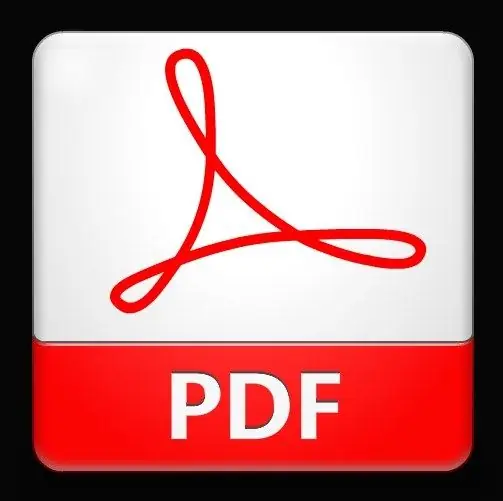
Instructions
Step 1
This process can be called a print rather conditionally, since in fact we are talking about converting the original document. Only a virtual printer is used for this purpose, which ultimately creates PDF files. To "print" such a file, you will need to install one of the programs that function as a virtual printer on your computer once.
Step 2
Use one of the free programs: Free PDF Creator, Primo PDF, Cute PDF Writer, etc. You can download these applications either from the official websites of the developers (www.freepdfcreator.org/ru, www.primopdf.com, www.cutepdf.com), or from one of the Runet soft portals (www.softodrom.ru, www.softportal. com, etc.).
Step 3
Run the downloaded installation file. If you downloaded the file in the archive, unpack it using any archiver (WinZip, WinRAR, etc.) and proceed with the installation. Follow the prompts of the installation wizard, and after the installation process is complete, restart your computer if you are prompted to do so.
Step 4
After all the above steps in the "Printers" section (in the control panel of your operating system), a virtual printer will be added for printing documents to PDF files, and you can immediately try "print".
Step 5
To do this, from the "File" menu of the document you need, select the "Print" command and in the list of printers select the name of the program you installed earlier. It can be: Solid PDF Creator, Primo PDF or Cute PDF. Click OK or Print, select the folder where you want to save the final file and click OK. Find and open the finished PDF in the folder of your choice.






