For high-quality processing of raster images, you must use a good graphics editor. At the same time, not everyone can afford to purchase the expensive Adobe Photoshop program. In this case, the real salvation is the gaining popularity of the free GIMP editor, which, in terms of the set of functionality, is almost in no way inferior to professional programs. GIMP is suitable for processing web graphics, photographs, creating logos, photo retouching, and more. Let's consider its installation in the Microsoft Windows environment.

Necessary
- - the Internet;
- - Microsoft Windows operating system;
- - graphic editor GIMP.
Instructions
Step 1
Loading. Go to the official website https://www.gimp.org/ (Downloads section) and click Download GIMP to download the latest version. In the window that appears, select a location to download the program file. The file is about 86 MB in size and may take some time to download, depending on the speed of your Internet connection.
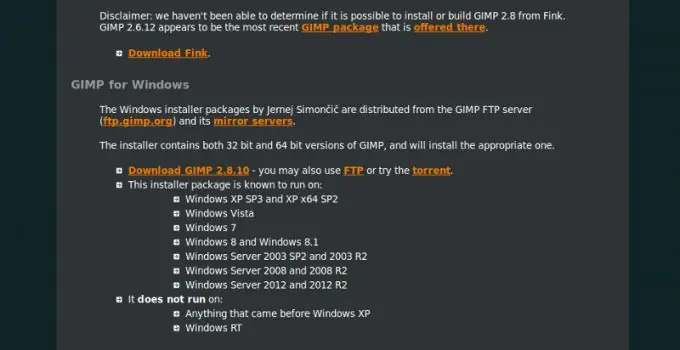
Step 2
Installation. Next, open the downloaded program file to install it. Follow the instructions of the installer. As a rule, the installation process does not cause problems even for inexperienced users. When the installation is complete, new items will appear in the Start menu, Programs section, and on the desktop to launch GIMP.
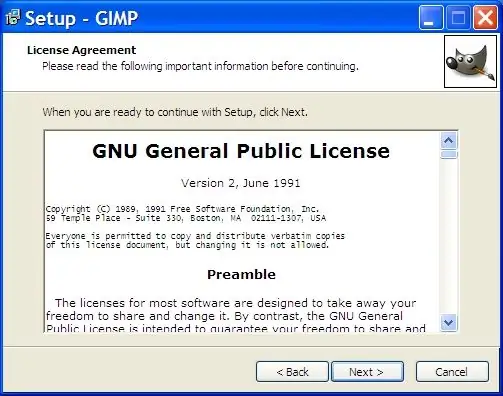
Step 3
Launch. To launch the graphical editor GIMP, you can use the icon on the desktop, by clicking on which you will see the program download window. This process shouldn't take long. After loading into RAM, you can start working with images.






