Surely many movie lovers prefer to store versions of, for example, Soviet video films in good quality on some media. Here they are faced with the problem of a lack of free space, since good quality videos often take up a lot of space. To solve this problem, you can use any program that encodes files in a video of a different format, smaller size and with minimal quality loss.
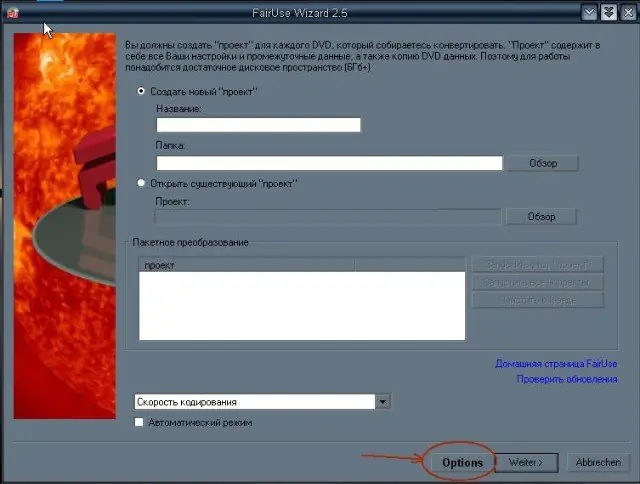
Necessary
- - a computer with a DVD-ROM reader;
- - a program for encoding video files, for example, FairUse Wizard 2.
Instructions
Step 1
Download FairUse Wizard 2 from the manufacturer's official website. Install it on your computer following the instructions of the installation wizard.
Step 2
Run the program, select the menu language that will be easier for you to work with. Also select in the same window the codec used in the future - DivX or XviD, here follow your own preferences. Write the name of the project in Latin letters and click "Next". Here, be sure to take into account the following feature of the program: the path to the project is also written in Latin without using any letters of the Russian alphabet.
Step 3
In the new window, write the final name of the file. Using the appropriate menu, select the folder to save it. Click "Next".
Step 4
In the window that appears, select the drive containing the disc with the video file you need. After that, click the "Next" button again and wait for the end of the process of indexing the program chain.
Step 5
In the window that appears, click on the "Auto" button, which is located on the left. After that, the program should cut off the stripes. Click "Next" and in the menu that appears again, click on "Auto" so that the program checks the project for errors and makes a recommendation.
Step 6
In the last window that appears in the program, set the desired parameters of the final video. Choose the largest frame size, AC3 sound, and a total file size of at least 1.5 GB. Set the final file size to at least 2100 MB if the movie is more than two hours long. If you rip a series with episodes of approximately 45 minutes, then set 350-400 MB - the size of the video file and the sound in MP3 format.
Step 7
After selecting the parameters, click the "Next" button and wait while the program does all the necessary operations to create a high-quality rip. This procedure can take a long time depending on your hardware configuration.






