To copy many files from DVD media, you can simply save them to your computer's hard drive. Unfortunately, this method sometimes severely limits the possibilities of subsequent use of the stored information.
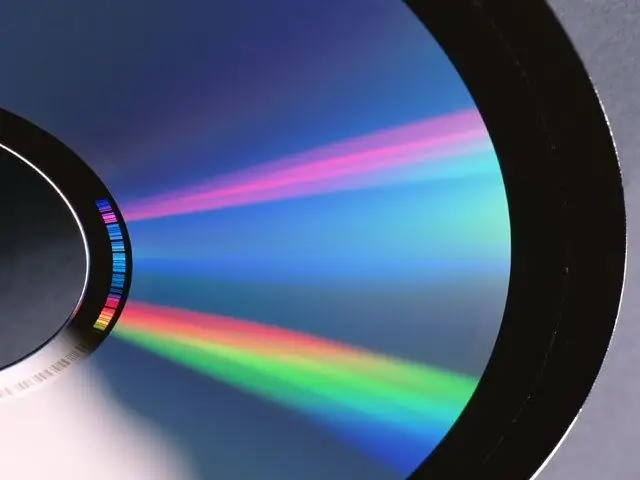
Necessary
Daemon Tools Lite
Instructions
Step 1
Some games and programs require a specific disc in the drive at startup. This method of protection is fairly easy to bypass by creating a disk image. Install the Daemon Tools Lite program. This is a free utility, so you can freely download it from the official website of the developers.
Step 2
After installing the program, restart your computer. Launch Daemon Tools and insert the desired disc into the DVD drive. Right click on the DT icon in the system tray.
Step 3
Select "Create Image". Wait for the new menu to start. In the "Drive" field, select the DVD-Rom that contains the desired disc.
Step 4
Specify the speed at which data is read from the disk. Use the minimum read speed to avoid errors during imaging.
Step 5
Find the Target File field and click the Browse button. Select a folder on your hard drive where the resulting file will be saved. Enter the name of the future image.
Step 6
Uncheck the box next to Compress Data. If you want to be sure that the image creation process went perfectly, activate the "Delete image on error" function. It should be noted that it is better to skip this option if the DVD is scratched.
Step 7
To prevent unwanted use of the image, check the box next to "Password for encryption" and enter the desired combination twice. Click the Start button and wait for the disk imaging process to complete.
Step 8
After the utility completes, remove the DVD from the drive. Right-click on the Daemon Tools icon and select Mount Image. Specify the path to the newly created file.
Step 9
If you want to work with several images at the same time, install the Daemon Tools Pro or Alcohol 120% program.






