As a rule, when copying very large fragments of text, it is difficult to select it, and not the operation itself of placing it in the computer's memory. But sometimes problems arise with the amount of memory allocated for these operations in the application being used. The solutions are to use more convenient methods for selecting text or in the optimal choice of an editing program.
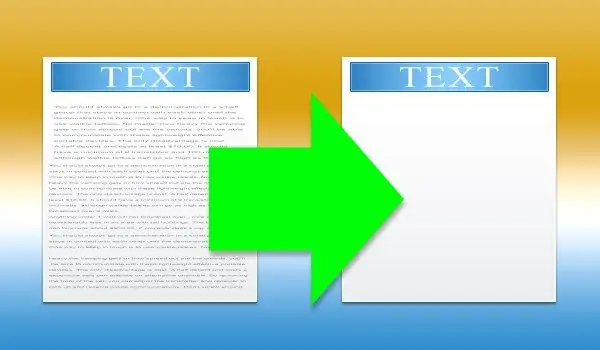
Instructions
Step 1
If the text opened in any editor does not fit on one screen sheet, the main difficulty will be in selecting the desired fragment. It is very inconvenient to do this with a mouse, so use the hot keys. Place the cursor at the beginning of the required piece of text, press and hold the Shift key. After that press the PageDown button as many times as necessary to select the entire fragment. You can press it and not let go - in this case, the computer will repeat the pressing for you, doing it at an accelerated pace. After you have marked the entire desired fragment, use the keyboard shortcut Ctrl + C to place it on the clipboard. If you need to copy the entire text of an open document, use the shortcut keys Ctrl + A to select, and Ctrl + C to copy.
Step 2
Copying long text in Internet pages with the mouse is even less convenient. If it is completely placed in any field of the web form, then left-click this field and press the key combination Ctrl + A. As a result, the entire contents of this multi-line field will be selected, you just need to place it on the clipboard using the item "Copy »In the context menu or by pressing the Ctrl + C keyboard shortcut. The same procedure can be used if the text is part of a page, and not a separate form field. But then, after copying and pasting, it will have to be "cleaned" of all unnecessary before and after the text fragment of interest.
Step 3
If you cannot use the standard copying methods described above, try opening the document with text in another application. Each program has its own memory limit allocated for allocation and copying operations - some are capable of working with texts up to ten gigabytes, others are limited to a hundred megabytes. In addition, long text can be copied in chunks to meet application limits.






