Ransomware is a special type of malware that, after infection, restricts the user's access to some computer functions - blocks the ability to access the Internet, disrupts the browser, prevents access to an account, and prevents the operating system from loading.
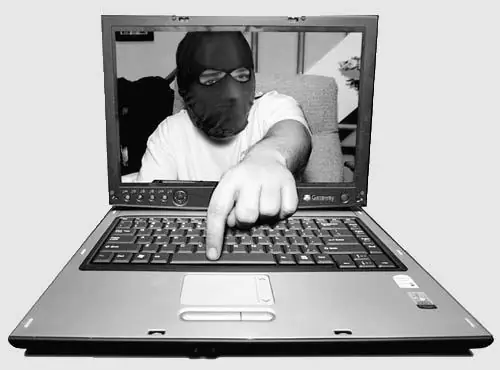
Instructions
Step 1
The infection process is accompanied by a restart of the computer, after which a banner appears with a notification about blocking access and a request to send an SMS to a short number or pay the n-th amount through an electronic wallet. Naturally, you don't need to send anything - such actions will not lead to a positive result. SMS messages are especially dangerous: as a rule, in response to them, an amount is deducted from the personal account that is much higher than the one declared in the pop-up window. Therefore, the first step to fixing the problem is to stay calm and not be led by attackers.
Step 2
If the virus as a whole did not disrupt the operation of the computer, but blocked access to the Internet, then it can be found at Windows / system32 / drivers / etc / hosts. Using Notepad, open the hosts file and delete the labels after 127.0.0.1 localhost in it, save the result. To remove the remnants of the malware, scan everything with an antivirus and restart your computer.
Step 3
If the problem persists, go to the Internet from another computer or phone and try to find the unlock code on the sites: - https://support.kaspersky.ru/viruses/deblocker;- https://www.drweb.com/unlocker/;- https://www.esetnod32.ru/.support/winlock/. After successfully fixing the problem, be sure to update the antivirus program's database and scan your computer - a malicious file could leave traces that will later remind of itself with various failures.
Step 4
The utilities of Dr. Web and Kaspersky Lab will allow unblocking access to the operating system: - https://www.freedrweb.com/livecd/;- https://support.kaspersky.ru/viruses/avptool2010?level=2;- https://www.kaspersky.com/support/downloads/utils/digita_cure.zip Download the utility and run it on the infected computer - after scanning all files, the problem will disappear.






