The German company Ahead Software AG has become world famous for the release of sets of programs for creating, editing and recording on optical media of various multimedia products - videos, audio recordings, photo albums, etc. This company simultaneously releases several such sets of programs, which are united by a common label Nero - Nero Multimedia Suite, Nero Move It, Nero MediaHome, etc. However, most often, when talking about Nero, they mean the program Nero Burning ROM - perhaps the most popular product of the German company.
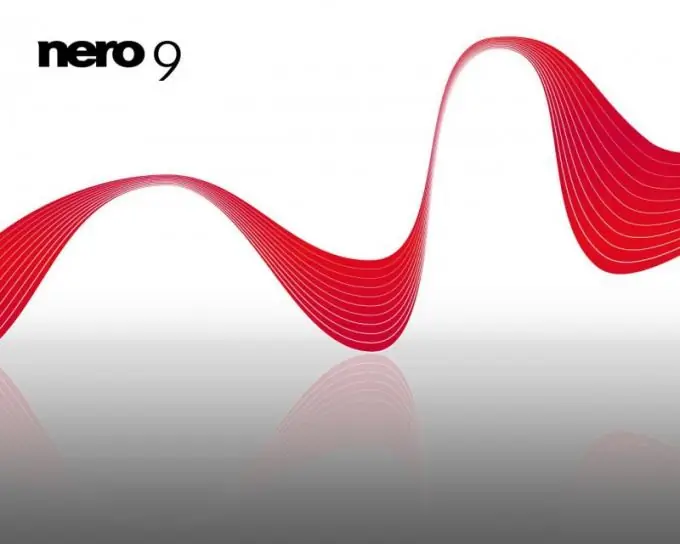
Instructions
Step 1
The most affordable way to get software today is by downloading it over the Internet. Most large software manufacturers have their own servers on the network through which they distribute their products. Of course, there is such a site for the group of companies, which today are united by the name Nero - use the link https://nero.com to go to it. Site scripts will determine the language of the visitor and redirect you to the Russian-language page.
Step 2
In the menu of this page, open the section with the expressive title "Download". In the drop-down list, you will not find the ninth version of Nero, since the current version is the eleventh. Therefore, select the bottom line in the list of items with the no less laconic name "More".
Step 3
In the left column, click on the Nero 9 link, or in the right column, find the icon with the same inscription and click on the "Updated version" button. Both links point to the same Nero 9 - Updated Version page. The main addition that was made to this version of the program is support for the Windows 7 operating system, released after the release of the ninth version of Nero.
Step 4
The bottom of the page contains more detailed information about this release - version, release date, file size, as well as a separate tab "System requirements". Before starting to download a file weighing almost two hundred megabytes, review the information on this tab to ensure that Nero 9 is able to work on your computer and does not waste time and bandwidth.
Step 5
In the upper section of this page there is a field for entering an email address, filling in which you will receive notifications about new versions of the company's software products. If you don't need this option, uncheck the checkbox below the email address field.
Step 6
Click the "Download" button and a separate window will appear on the screen with a link to Microsoft. NET Framework 3.0 - it is required for the program to work. If such a component is not installed on your system, use the link to obtain it. In addition to this link, there is a button "Download Nero 9" in the window - click on it to start the process of downloading the installation file of the application.






