Backing up information is a must to protect important documents from system failures and equipment damage. This process can take place both in manual and automatic mode.
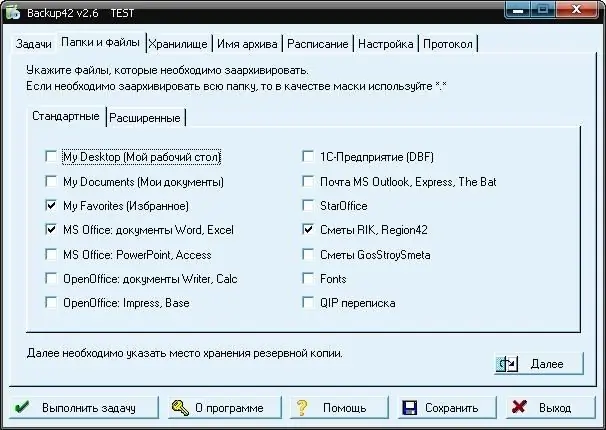
Instructions
Step 1
Download the program for organizing a backup of Backup 42 from the link https://www.backup42.zimfer.com/index_ru.html. Install the application in administrator mode. Restart your computer with a user account. Double click on the program icon in the system tray. In the first tab, select a test task and go to the "Folder and files" tab using the "Next" button.
Step 2
In the standard options, check the boxes next to the file types you want to back up. In the "Advanced" tab, you can manually add the necessary folders or specific files. You can also archive files located on network drives.
Step 3
Go to the "Storage" tab to specify the storage location for the backups. By default, the Backup folder will be specified on the C: / drive. It is better to specify the folder on the D: / drive for storing backups. In the same tab, set the storage time for your backup copy. Specify a storage duration of 90 days for a local archive, and unlimited for a network one. It is also better to add a copy storage location on a computer on the local network.
Step 4
Go to the "Archive name" tab. Enter the name of the archive, you can use the following variables in it: computer name, username, current date and time. This way you will be able to distinguish one backup from another. If necessary, set a password for the archive with a copy.
Step 5
In the "Additional" tab, set the auxiliary settings for creating backups. For example, the incremental copy function allows you to copy only those files that have changed since the date of the last backup and new files. In the case of the first session, absolutely all information is copied. Set the cycle of launches, as well as the period of the copied files.
Step 6
Go to the "Schedule" tab, set the frequency of saving backups. The schedule can be set for a week, a month, or for specific dates. This is selected depending on the frequency of work with the document and the volume of the hard drive. Better to set the copy creation on Friday.






