If you spend not a single hour on the Internet and like to exchange thoughts on any forum, then the question of the correct filling of pictures is relevant for you. Due to the prevalence of thematic forums and various social networks, this issue has recently been raised more and more often. If social networks already have their own forms of uploading images directly to the site, then forums do not yet have such a function.

Necessary
Free image hosting
Instructions
Step 1
Free hosting allows you to upload a large number of photos. The volume and weight of these photos are also not limited. Let's take a look at the 2 most common photo download services: fastpic and radikal.
In order to upload a photo to fastpic hosting, you need to go to the page of this service - fastpic.ru. Click the Browse button. In the window that opens, find the file you need. Click Open.
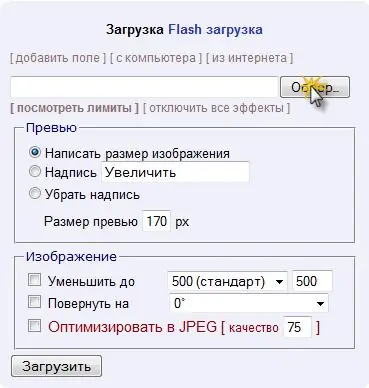
Step 2
If you want to upload several pictures, you can add pictures by clicking on "Add field". Select additional pictures and click "Open".
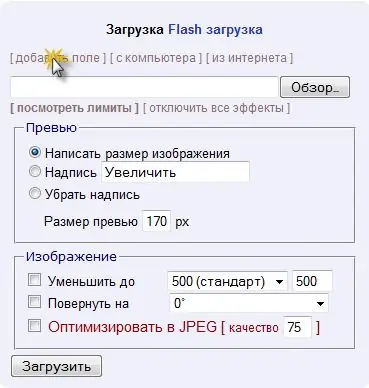
Step 3
To upload images to the hosting, click the Upload button.
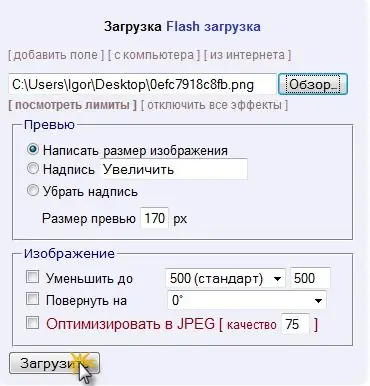
Step 4
After downloading, select the required link and copy it (Ctrl + C or Ctrl + Ins). If you have uploaded one image, then the link options window will look like this:
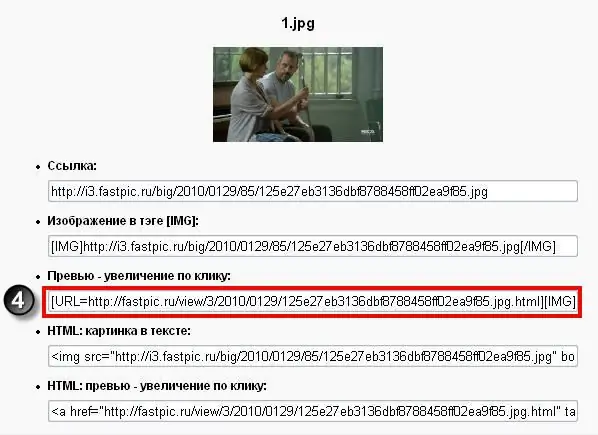
Step 5
If you specified several images when loading, then the result will be as follows:

Step 6
In order to upload a photo to the hosting radikal, you need to go to the page of this service radikal.ru. Click the Browse button. In the window that opens, find the file you need. Click Open.

Step 7
To load the picture in its original size, deselect the "Reduce to" item. This hosting automatically exposes image reduction on upload.
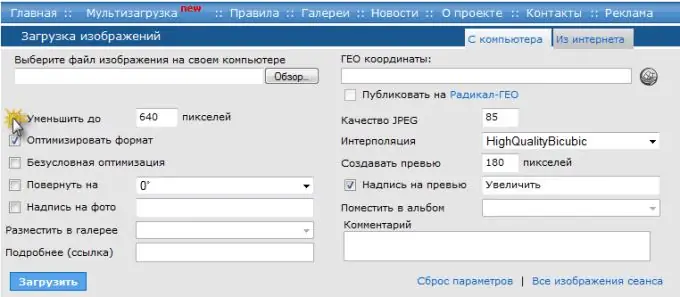
Step 8
To upload images to the hosting, click the Upload button.
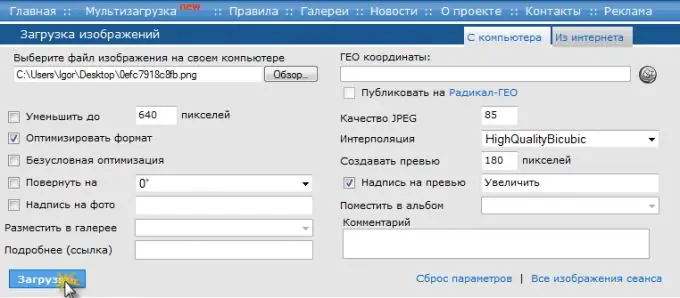
Step 9
After downloading, select the required link and copy it (Ctrl + C or Ctrl + Ins).






