Sometimes it is necessary to set up printing on the printer so that from the pages leaving the printer's tray, you can compose some kind of a book or booklet. To do this, it is enough to register certain instructions in the properties of the printer. We will figure out how to do this using the example of the most ordinary inkjet multifunctional device (MFP) HP Deskjet F2400.
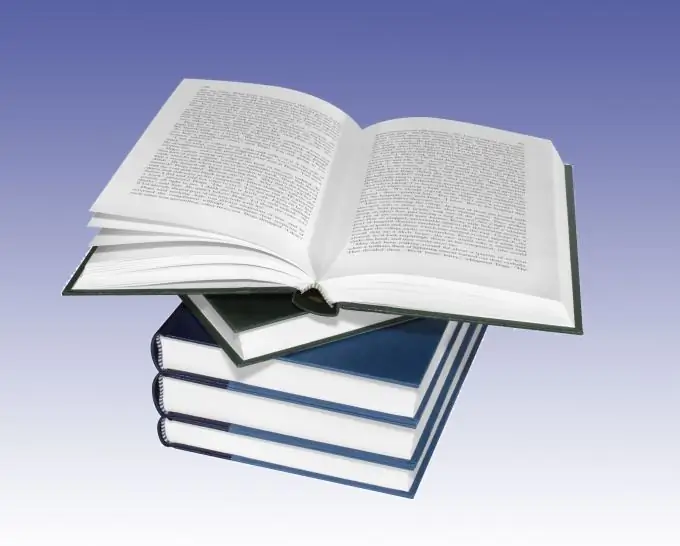
Instructions
Step 1
Suppose you are working in a text editor, for example, in Word and the text that you have prepared needs to be arranged in the form of a book. To do this, go to the "File" menu and click on the "Print" menu item. Next, select our printer from the list and click on "Printer Properties".
Step 2
Now in the properties window go to the "Functions" tab and activate the following settings: "Double-sided printing - Manual", "Booklet layout - Binding on the left edge". We click "OK", after which the window will close, and you will have to click the "Print" button.
Step 3
Some printers do not have a booklet printing function in their properties. In this case, you need special software. One of the best utilities of this kind is the FinePrint program. This driver combines many features such as brochure printing, watermark printing, ink saving, paper saving and much more. The program supports all printer models.






