Mobile computers have built-in adapters that allow them to connect to various types of wireless networks. In addition, most laptops are not devoid of the ability to connect to cable channels for Internet access.
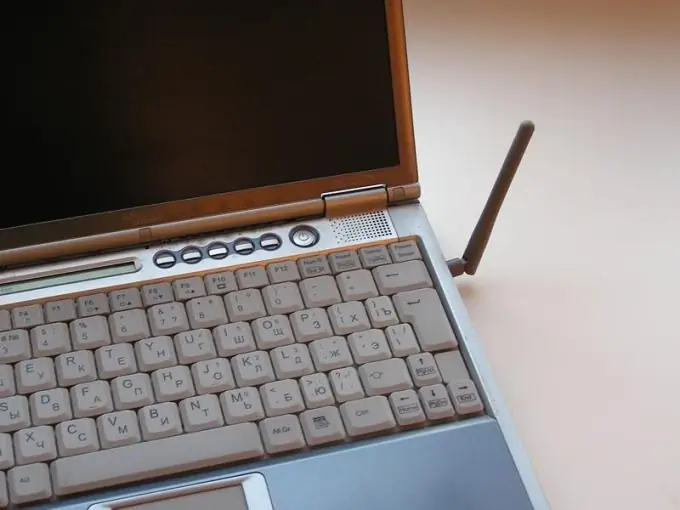
Instructions
Step 1
If you want to connect your mobile computer to the Internet via a Wi-Fi channel, properly configure the appropriate adapter. Make sure this equipment is turned on. Some laptop models have a special indicator for this.
Step 2
Open the Network and Sharing Center. Go to the list of network connections by selecting "Change adapter settings". Find the "Wireless Network Connection" icon. Click on it with the right mouse button and select "Enable".
Step 3
Now double-click the left mouse button on this icon. After a while, a new window will open containing a list of wireless networks to which you can connect.
Step 4
Select the desired access point with the left mouse button and click the "Connect" button. After starting the next menu, enter the password set to connect to the selected network. Click the Ok button.
Step 5
In the event that the laptop was unable to connect to the desired network, click the "Troubleshoot" button after the corresponding menu appears. Click Next several times to complete the troubleshooting wizard.
Step 6
To connect to the Internet via a cable, you must create and configure a new connection yourself. Reopen the Network and Sharing Center. Follow the link "Setting up a new connection or network".
Step 7
Select your connection type and follow the step-by-step menu to configure it. After completing this process, open the properties of the new connection. Change additional options such as encryption type and active network access protocols.
Step 8
Save the changes by clicking the Ok button. Right-click on the icon of the new Internet connection and select "Connect".






