Many PDA models have a built-in Wi-Fi module; you can also buy it separately and install it in the slot for flash cards. Wi-Fi is the only way for a PDA to access the Internet or a local network, however, not all users use this opportunity, the main problem is setting up the module itself. Below is a method for setting up Wi-Fi using a personal computer.

Instructions
Step 1
Open the "Control Panel", select "Wireless Network Wizard" and click the "Next" button. In the window that opens, enter the name of the wireless network, click "Next".
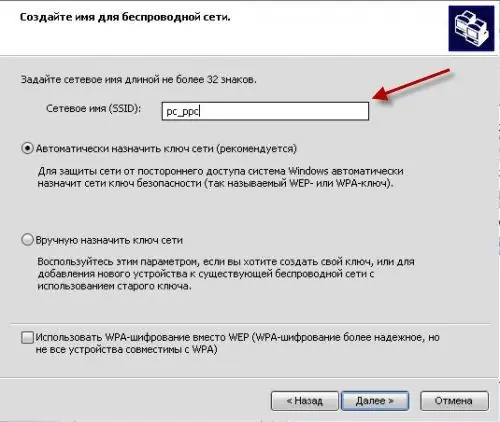
Step 2
In the window "Select a method for installing the network" select "Install network manually", click "Next".
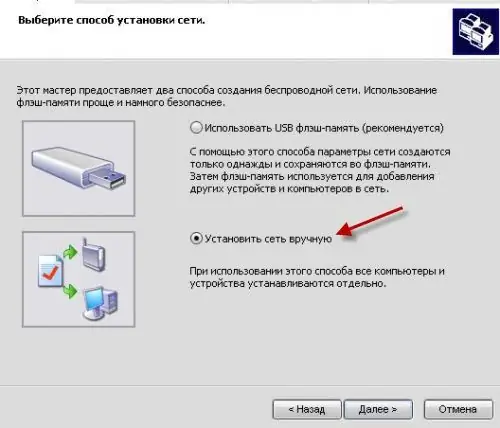
Step 3
At the end of this step, click the "Print network settings" button. A 26-character key will be indicated in the text file that opens, rewrite it, you will need it in further settings. Click Finish.
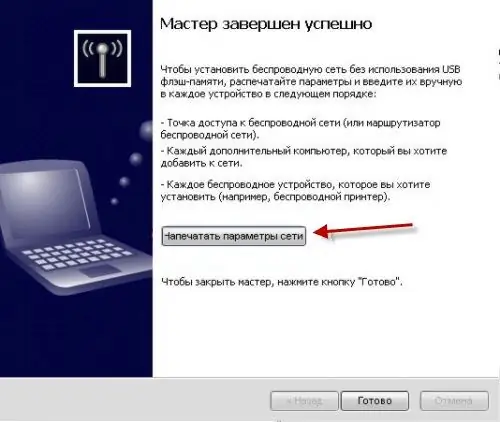
Step 4
Open the "Show All Connections" window. Select the created wireless connection (you can rename it, for example, Wi-Fi) and open its properties. Go to the "Wireless Networks" tab and click the "Properties" button. In the window that opens, check the box “This is a direct computer-to-computer connection; access points are not used."
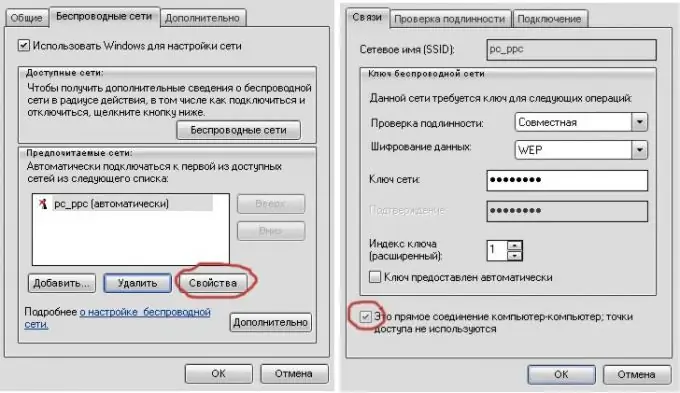
Step 5
Now you need to adjust the settings of the existing Internet connection, in this case a VPN (it can be any, for example, a modem). In the connection properties window go to the "Advanced" tab. Check the box “Allow other network users to use the Internet connection of this computer”, and select the name of the created wireless connection from the list.
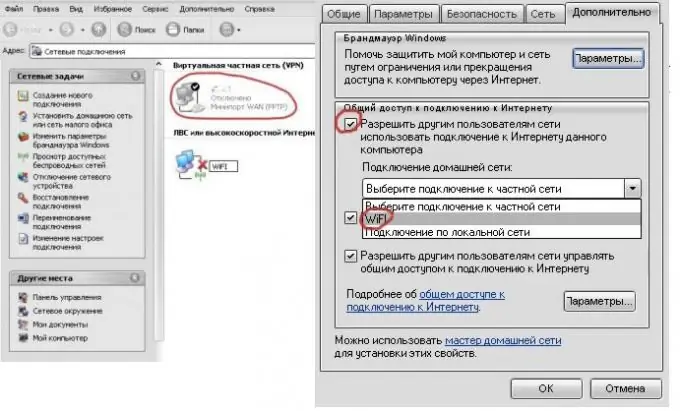
Step 6
Open the wireless properties again. In the "General" tab, select "Internet Protocol (TCP / IP)" and open its properties. Enter everything as shown in the picture.
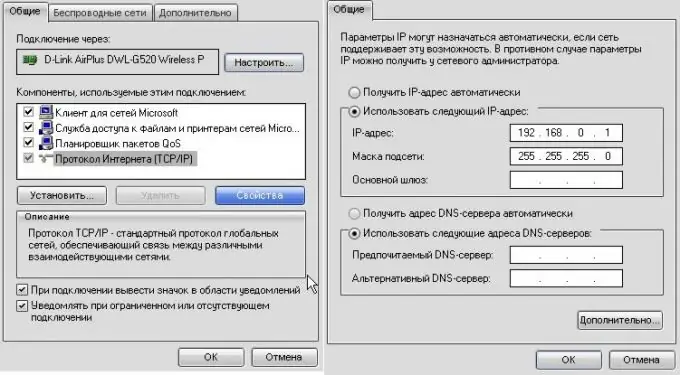
Step 7
Turn on WiFi on the PDA, in the “New network detected” window that appears, click “Settings”. Go to the "Network adapters" tab. In the drop-down list, select "Work", in the lower window, select "WiFi driver".
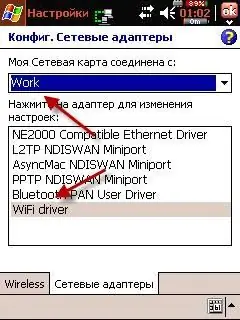
Step 8
In the window that opens, enter everything as in the picture. Go to the "Domain Name Servers" tab and enter the IP-address of the computer's wireless connection. Save the settings.
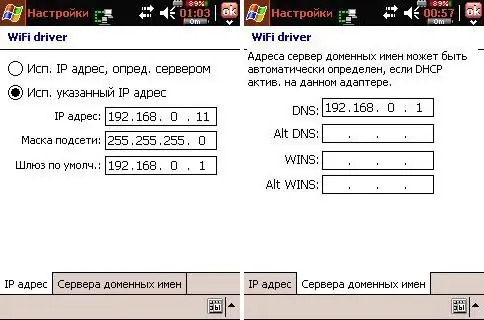
Step 9
Select "Work" and click "Connect". If a secure connection was created, then in the window that opens, you must enter the key recorded in step 3.
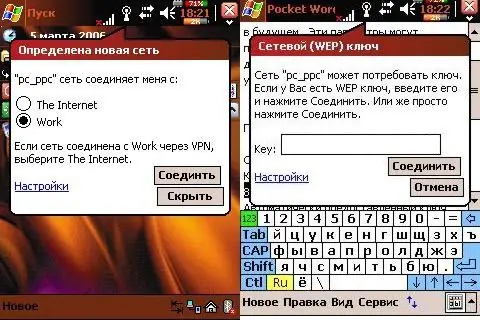
Step 10
An icon about Wi-Fi connection setup will appear on the PDA screen.
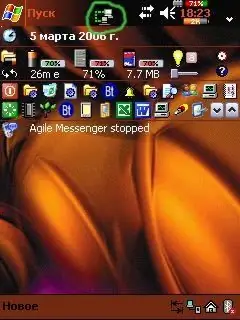
Step 11
Synchronize your PDA with your computer using ActiveSync. Share folders on your computer (in the folder properties). Run the Resco Explorer program on the PDA and set the settings as shown in the figure.






