Copies of the system partition of the hard drive are created to transfer the operating system to another hard drive or to quickly restore the operating parameters of Windows. There are two main methods for carrying out this process.
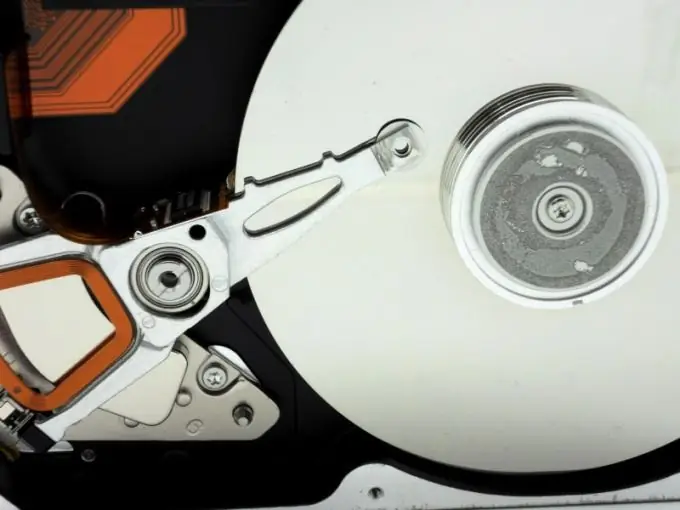
Necessary
Partition Manager
Instructions
Step 1
If you want to transfer the operating system to another hard drive, use the Partition Manager program. Connect the second hard drive to your computer and install this program.
Step 2
Restart your computer and start Partition Manager. To create a copy of a partition, you must have an unallocated area on the second hard drive. Look at the size of the system local disk.
Step 3
Remove one or more partitions from the second hard drive. To do this, right-click on the icon of the required local disk and select "Delete". Remember that all data from these sections will be lost. Be sure to save important files beforehand.
Step 4
After opening the main menu of the Partition Manager program, go to the "Wizards" tab. Select "Copy Section". Wait while the program checks for the required storage space for the copy. Click "Next".
Step 5
Select the system partition of the hard disk and click the "Next" button again. In the new window, specify the unallocated space where the copy of the local drive C will be stored. Specify the size of the new volume. If you skip this step, the size of the new disk will be equal to the size of the copied partition.
Step 6
Click the Next button and close the settings dialog. Close all third-party programs and click the "Apply Pending Changes" button. After a while, a window will appear with a message stating that the program will continue to work after restarting the computer.
Step 7
Click the Restart Now button and wait for the specified operation to complete. After a while, the Partition Manager program will be launched in the DOS environment. After completing all the necessary procedures, the computer will restart again.
Step 8
Open the "My Computer" menu and make sure that a copy of the system partition of the first hard drive appears on the second hard drive.






