Kaspersky Internet Security is a software package from the creator of the popular anti-virus software. This application will help protect the user's computer from viruses and spyware that can easily penetrate the Internet. Internet Security is installed using an installation package downloaded from the developer's site.
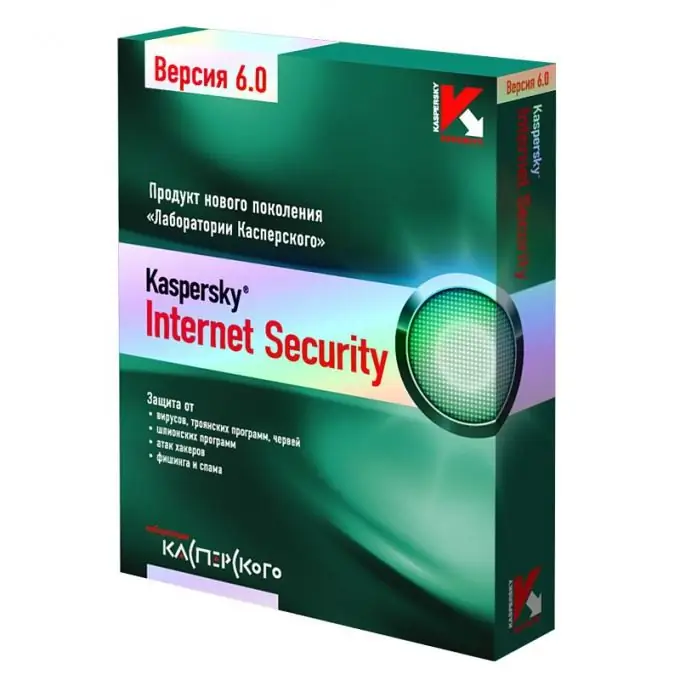
Instructions
Step 1
To get started, go to the official website of the anti-virus software developer Kaspersky. Use the "Download" section to download a trial version of Internet Security. Click the "Trial version" button to download the installation file.
Step 2
Before installing, make sure that no other antivirus software is installed on your computer, which may be incompatible with Internet Security and could affect the operation of the application. The category of incompatible programs includes anti-virus systems from other developers, as well as all kinds of firewalls.
Step 3
Before installing, close all running applications and run the downloaded installer file. Click on the "Install" button in the window that appears and follow the instructions that appear on the screen. Accept the license agreement for using the program by checking the box next to the corresponding item. You will also need to accept the KSN license, which concerns the algorithm for recognizing potentially dangerous software downloaded from the network.
Step 4
If necessary, enter the password for the Windows administrator account and click Next. After all the steps have been taken, the installation of the program will begin, upon completion of which you will see a corresponding notification. Check the box next to "Start Kaspersky Internet Security" and click "Finish". The installation of the program is complete.
Step 5
After installing the application package, the developer also recommends updating the virus databases using the appropriate item in the program interface. You can also check the status of your computer and scan for viruses in the main application window. It is advisable to perform a full scan of the computer, during which it is best not to run any programs and let the application complete the operation on its own.






