If you have a dual layer dvd disc and need to rewrite it, but your dvd drive does not support burning such discs, you can split it into 2 parts. As you already understood, the split disc will not be difficult to burn on regular dvd-r discs.
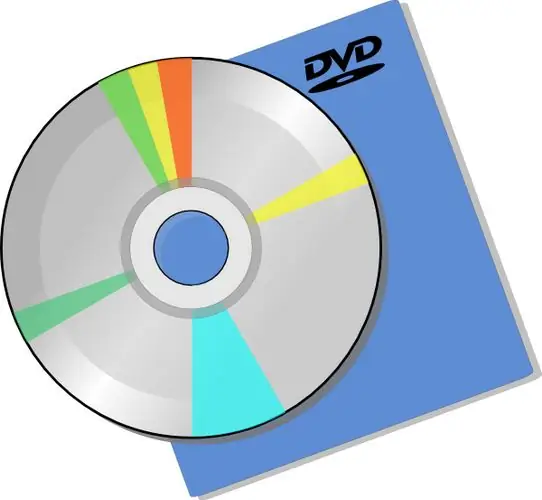
Necessary
- - Ifo Edit;
- - Total Commander.
Instructions
Step 1
Any dvd contains two folders: VIDEO_TS and AUDIO_TS. If you have studied the contents of dvds before, then you probably know that the AUDIO_TS folder is always empty. There are some discs that have regional protection - this is found on licensed discs. To remove regional protection, you need to launch the Ifo Edit program and open the VIDEO_TS. IFO file.
Step 2
After that click the Region free button and then Remove P-UPs. Save the received files. In the same program, you need to open the largest file with the ifo extension (it takes up the most disk space). Click the VOB Extras menu, select Split to 2 DVD-Rs in the list of commands that opens.
Step 3
You will see the VOB Extras Options window. As a rule, all items in this window are set correctly, but it is worth checking the presence of checkmarks opposite the items Create Subfolders: Disc1 and Disc2 and AutoCopy Menu-files to destination. Particular attention should be paid to the free disk space on your hard drive. If there is not enough free space on the selected partition, select another partition of the hard drive by specifying it in the Destination Directory parameter.
Step 4
After clicking on the "OK" button, you will see the Stream List window, in which there will be a list of the timing of the dual-layer dvd disc. Choose a point that will correspond to half the size of the dvd disc. When choosing, you should not follow the recommendations of the program, you should also not be afraid to indicate your size, because dvd-disks come in 6 and 7 Gb. After selecting the split point, press the Split It button.
Step 5
The process of partitioning a disk can take from several minutes to a couple of dozen - it all depends on the performance of the computer and the spindle speed of the hard drive. Once the operation is complete, you will see the Disc1 and Disc2 folders in the selected hard disk partition. The contents of these folders can be safely recorded on standard dvd-r or dvd-rw discs.






