*. Dll files are almost the same as programs (*.exe files), with the difference that they cannot be launched on their own, but are intended to be used by other programs. They, like exe-files, contain program code and resources - pictures, cursors, menus, text strings. One dll file can be used by several programs at the same time.
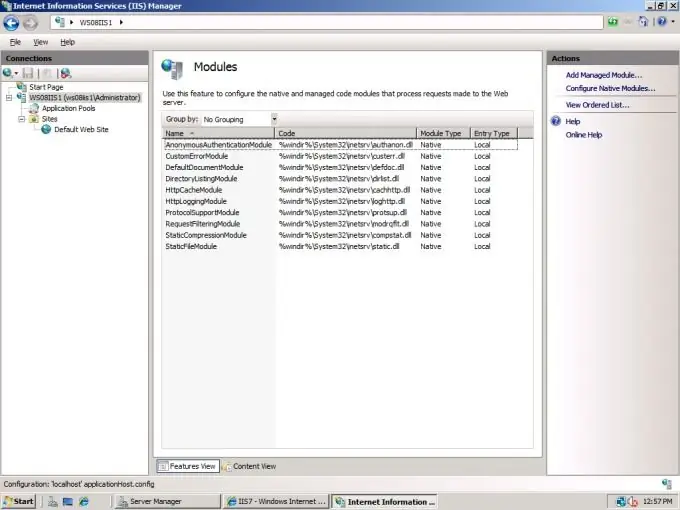
Instructions
Step 1
Before you start editing, consider the following:
- do not try to edit the program code inside the dll, without special knowledge you with a probability of 99.9% will make it inoperable and all programs that use this dll will start working with failures;
- edit only resources - text strings and pictures;
- do not change the names and numbers of resources - programs find the required resource by them;
- do not replace short text lines with long ones, think about how such a long inscription in a menu or on a button will look like;
- if the purpose of editing is the Russification of the program, then keep in mind that even if you translate all text expressions into Russian, you may not get full Russification, since text expressions can also be contained in the program code.
Step 2
Before editing dll, be sure to make a backup copy of it. The likelihood that after editing you want to put everything back is very high. Do not edit dll if you do not know exactly what programs it is used by. This is especially true for dlls from the Windows system folder. However, Windows will let you change most of its dlls.
Step 3
If, after all that has been said above, you still have a desire to change dll files, install a resource editor program on your computer. There are many such programs. One of the most convenient is Restorator.
Step 4
Setting up and working in the Restaurateur program itself does not require any special skills and knowledge, and usually there are no problems. Just one caveat - when setting up file associations, do not set up an association with *.exe. If you do this, then all your programs, instead of starting, will be loaded into the Restorator program for editing resources.






