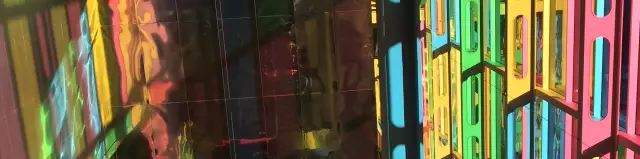When purchasing a computer, not many people have the skills to start using it. Even the simplest things seem incomprehensible and complex. Some attend special computer courses where they learn basic PC skills. Others ask friends for help. In fact, in order to master a computer at the level of an ordinary user, it does not take much time and knowledge. One of the first things to learn to do is install software.

Necessary
Computer, disk with the program, flash drive
Instructions
Step 1
Almost any computer program requires installation. Programs can be installed either from a disk, or from a flash drive, or from the hard drive itself. Insert the disc containing the corresponding program into the DVD / CD-ROM of your computer. Wait a couple of seconds until the disc in the drive spins up and a menu appears that will allow you to install the program on your computer. The menu that appears on the screen is called the "Program Setup Wizard".
Step 2
In the first window of the "installation wizard" you will see a brief description of the program that you want to install. Below the text, three commands will be displayed: "Previous", "Next" "Cancel". Click Next. In the next window, information about the licensing of the program and the rules for its use will appear. Read, put a tick in front of the item "I agree with the terms of use of the product" and click "Next".
Step 3
Then a window will appear where you need to select the folder where the program will be installed. You don't need to change anything here, since it is recommended to install the programs in the folder suggested by the Installation Wizard. Just click "Next". Be sure to wait for the installation process to complete. Once the installation is complete, you will most likely be prompted to restart your computer. Left-click on the "Restart computer now" command. After restarting the computer, the program will be completely ready for use.
Step 4
There are situations when the program is on a USB flash drive. In such cases, the "installation wizard" must be started manually. To do this, open the USB flash drive by connecting it to your computer. Next, open the folder with the required program, find the "AutoRun.exe" file. Open it up. The "Setup Wizard" will start. Further actions are similar to those described above.