The file extension is usually understood as its format. The file format determines how it is stored and displayed on screen or when printed. The file format is usually indicated in its name, as a part separated by a period.
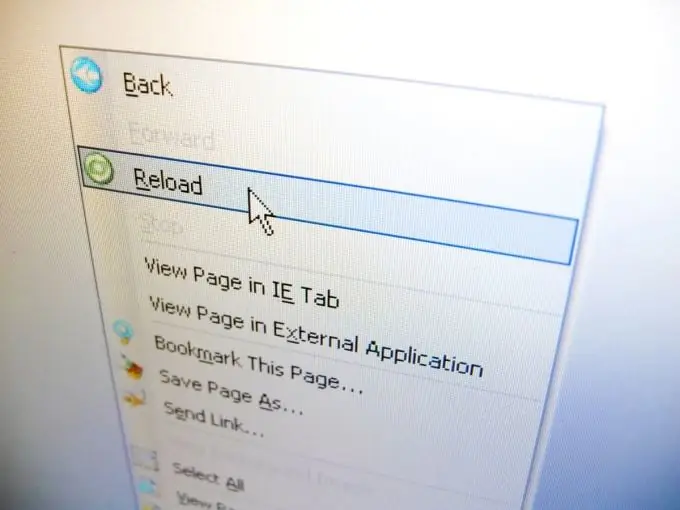
Necessary
Skills of working with operating systems of the Windows family
Instructions
Step 1
First, let's make a display of the file extension, for this open any folder. At the top, select the "Tools" menu, then "Folder Options". In the menu that opens, select the "View" tab. Further in the submenu "Additional parameters" select the line with the name "Show file extensions" and put a check mark there. Close all windows by clicking OK. You will now have file extensions displayed.
Step 2
Right click on the file you want to change the extension. In the menu that opens, select the "Rename" item. Now in the file name, after the period, erase the existing extension and replace it with another one that you need. Press Enter. Now your file has changed its extension.






