Computer technology allows you to install multiple operating systems on one hard drive of your computer. Usually, difficulties arise at the stage of configuring the automatic launch of one of these OS.
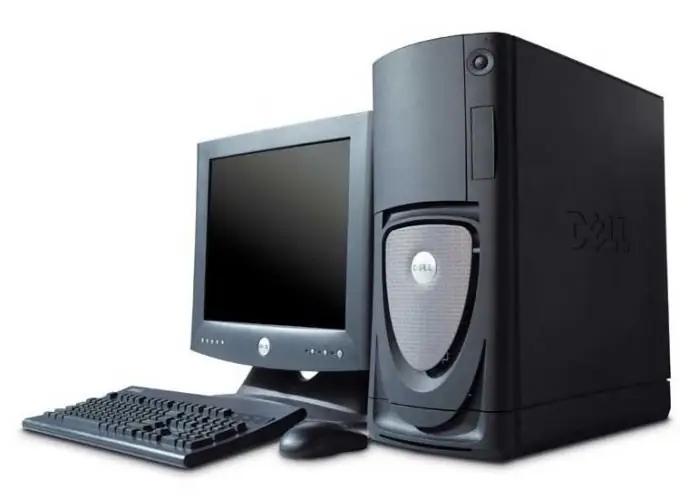
Necessary
Windows installation discs
Instructions
Step 1
To avoid the difficulties associated with creating a menu for selecting a bootable operating system, I recommend installing Windows XP first, and after that - Windows Vista or Seven. First, prepare your hard drive to install multiple operating systems. It is recommended to create at least three partitions on the disk. Two of them are intended for installing operating systems and related programs, and the third is for storing files.
Step 2
Now start the installation of the Windows XP operating system. Insert the installation disc for this OS into the drive, turn on the computer and press the F8 key. In the window that appears, select the DVD-Rom item. Now run the installer for the new OS. When the system comes to select a local drive, be sure to specify the D: drive. The fact is that all Windows XP boot files are saved on the C: drive anyway. That is why you should not select this section to install this OS.
Step 3
After completing all steps of the Windows XP installation, insert the Windows Seven disc into the DVD drive and restart your computer. Press the F8 key again and select DVD-Rom. Install this operating system on the local C: drive. Never format this partition before installing a new OS. This process will result in the loss of the boot files of the Windows XP operating system. Remember that to install Windows Seven and the minimum set of programs, you need 20 GB of space on the system partition.
Step 4
Reboot your computer after Windows Seven installation is complete. The menu that appears will display two items: "Previous version of Windows" and Windows 7. As you already understood, when you select the first item, Windows XP will be launched. Remember that formatting the C: drive will result in the loss of both operating systems. Be sure to install the correct drivers for the devices you want.






