Adobe Photoshop can expand its capabilities by adding various tools or their settings, including gradients. It is extremely easy to add a new gradient to the palette.
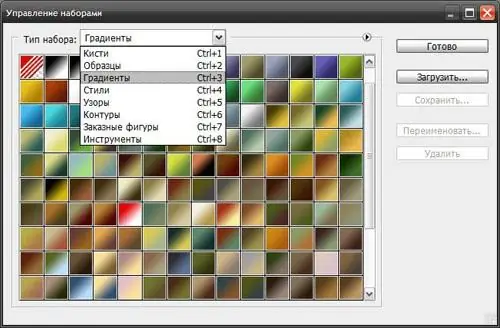
Necessary
Adobe photoshop
Instructions
Step 1
After you've downloaded a gradient file for Adobe Photoshop (or a whole bunch of gradients), try double-clicking the file. If the gradient is not added to the Gradient Palette, then you have to set it manually. To do this, open Photoshop and select the "Preset Manager" item from the "Edit" menu (in the English version: "Edit" -> "Preset Manager"). As a result, a window similar to the one shown in the screenshot should open. Here you can delete, add from file, save to file, or rename toolboxes such as Gradient or Brushes. At the top of the window, from the drop-down list, select the "Gradients" item and click the "Load" button.
Step 2
Find the file with gradients on your hard drive, select it with the mouse and click the "Download" button. To make it easier to search, you can click in the left panel on the icon "My Computer" or "Desktop" and start searching from there.
Step 3
Once you click the Load button, the gradient (or gradients) will almost instantly be added to the gradient set and made available for use. It is added to the end of the list of already installed samples.
Step 4
This method is used for quick installation. But it has a significant drawback: when changing the set to another, the gradient will be removed from the palette, and it will need to be set again every time. To set gradients once and for all, go to the Presets folder in your Adobe Photoshop directory, find the Gradients folder and copy your new swatches there.






