The procedure for creating your own ESET NOD32 update server, or mirrors, does not imply a preliminary study of programming languages and can be performed using standard Windows OS tools without involving additional programs.
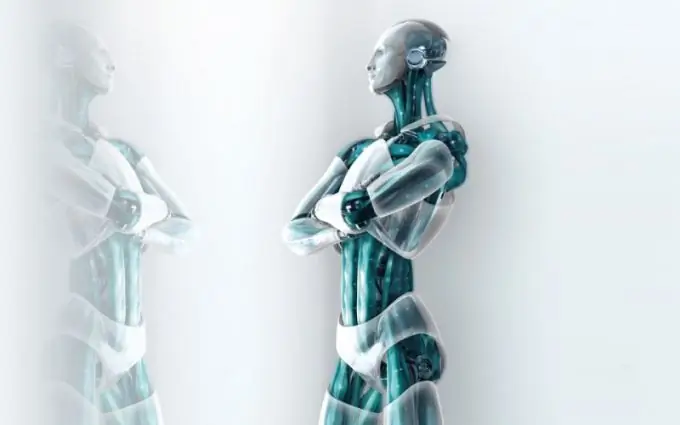
It is necessary
- - lic file;
- - ESET NOD32.
Instructions
Step 1
Download the lic file available for download on the Internet to your computer and save it anywhere you like. Also download and install any version of ESET NOD32 itself on your computer.
Step 2
Call the main system menu by clicking the "Start" button and go to the "All Programs" item. Expand the Accessories link and launch the Windows Explorer application. Follow the path drive_name: Program FilesESETESET NOD32 AntivirusLicense and place the previously saved lic file in the License folder.
Step 3
Launch ESET NOD32 application and press the F5 function key to open the antivirus settings dialog. Expand the Update link in the panel tree and click the Settings button. Use the "Advanced Settings" option in the dialog box that opens and click the "Settings" button again. Go to the Mirror tab in the next dialog and apply the check box in the Create Update Mirror row.
Step 4
Click the "Folder" button and specify the full path to the desired location for saving the anti-virus databases. Confirm saving of the changes made by clicking OK and update from the official ESET NOD32 website. After that, configure another NOD32 application to the created mirror. To do this, use the address https:// computer_ip_address: 2221 in the "Update servers" field of the anti-virus settings window and confirm your choice by clicking the "Add" button. Apply the changes made by clicking OK.
Step 5
Note that the Mirror tab of the advanced settings window is only displayed if there is a lic file in the License folder. Without this file, the tab is inactive, so moving the lic file to the specified folder is an indispensable precondition for the success of the procedure for creating your own NOD32 update server.






