Opera is a program for browsing the Internet called a browser. The browser is made by the Norwegian company Opera Software. Opera browser can be used in various operating systems such as Microsoft Windows, Solaris, Mac OS X, Linux and Windows Mobile, Android, Apple iOS mobile operating systems.
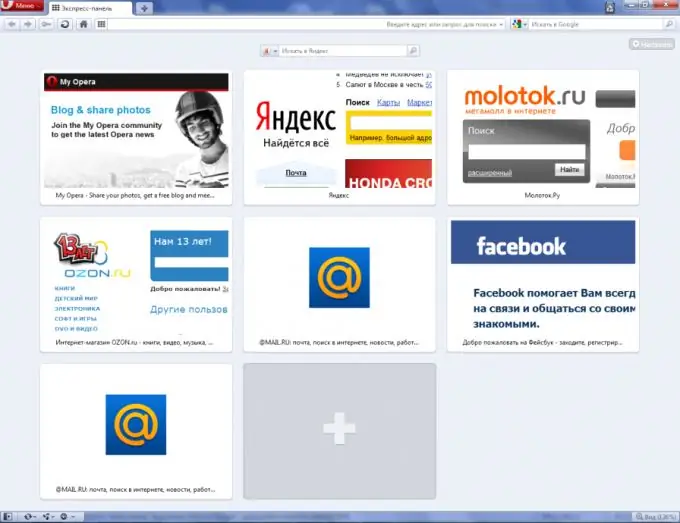
Necessary
Standard Internet Explorer Browser
Instructions
Step 1
In Microsoft Windows, select the Start menu and find the Internet Explorer item in the list. Launch it with the left mouse button.
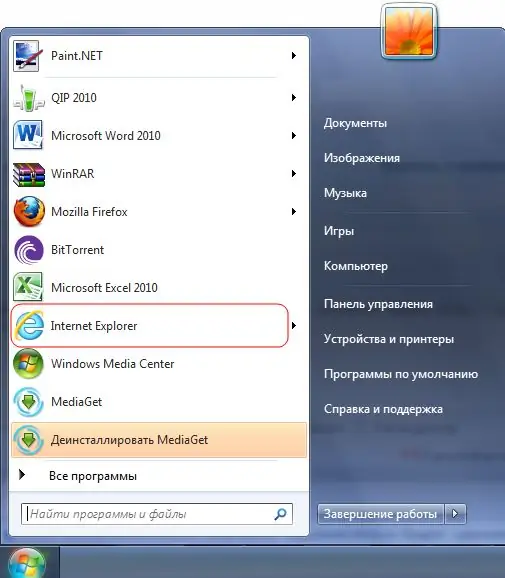
Step 2
In the window that opens, use the keyboard to enter the Internet address "https://opera.com" and press the Enter button on the keyboard.
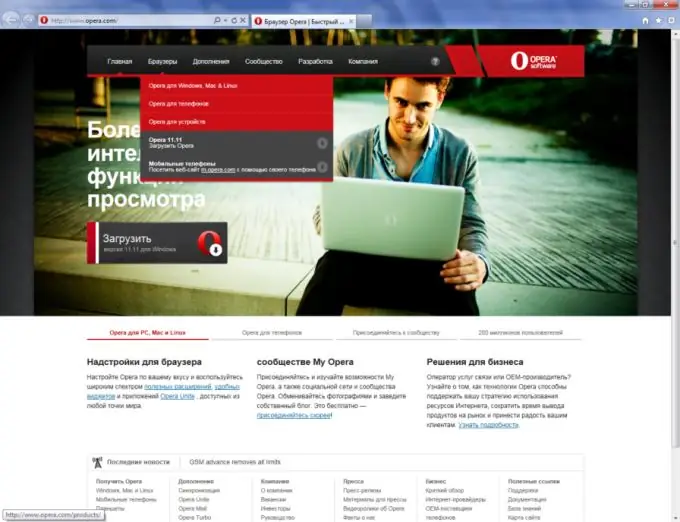
Step 3
After the Opera browser home page has loaded, select Browsers. On the next page, you will see three sections: "Opera for Windows / Mac / Linux", "Opera for phones", "Opera for devices". Click on the "Download" button in the "Opera for Windows / Mac / Linux" column, after that a window will appear asking you to save or open the Opera installation file. Select "Open File".
Step 4
After the download of Opera is complete, you will see a window asking you to install the browser. Click the "Next" button, select the browser installation path and click the "Install" button. Once the installation is complete, click the Finish button and the browser will launch.






