Passionate film connoisseurs argue that any film should be watched exclusively in the original. But what if it is in a foreign, unfamiliar language? Only subtitles can save the day.
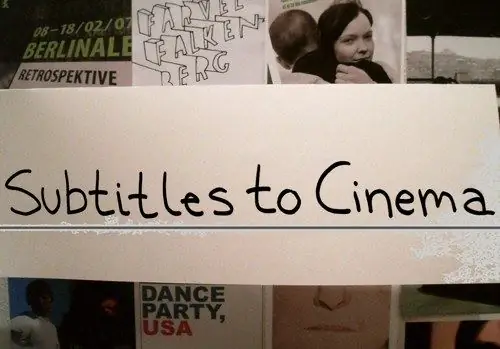
Instructions
Step 1
Download and install 3 programs on your personal computer: VobEdit, Txt2Sup and IfoEdit. These apps are free and very easy to find. To load subtitles, you need to split the movie into three parts: video, audio, and subtitle track.
Step 2
The first thing you need is the VobEdit program. Open it, then on the toolbar in the "File" tab, select "Open". Go to the directory containing the desired file, double-click on it with the left mouse button. Wait for the file to download. Then click on the Demux button. It is located in the main menu of the program. A small window will appear on the screen.
Step 3
In it, check the boxes: Demux all audio streams, Demux all Subp streams, Demux all video streams. Click the OK button. After that, a new window should open containing the already split files. Save the received files in a separate folder and close the program.
Step 4
Open the IfoEdit program. On the toolbar, under the File tab, select Open. Navigate to the folder containing the decomposed movie files. Find the ifo file belonging to the movie. Double click on it with the left mouse button. A window containing information about the movie will open automatically.
Step 5
Select VTS_PGCITI. Then select the "Tools" item in the main menu of the program. Select the Sve Celltimes to file tool. Specify the save path. This should be the same folder that contains the rest of the movie files.
Step 6
Go online to download subtitles. Please note that the subtitle format does not matter to you in this case. The only thing that matters is that the subtitles must be in Russian. Start the Txt2Sup program. Then click on the Load ifo button. Specify the path to the recently saved file of this format.
Step 7
Then press the Load Str button. Specify the path to the downloaded subtitles. Adjust the position of the subtitles on the screen, size, font format. After all the necessary changes have been made, click the Generate Sup button. To add subtitles, run Ifo Edit again. Add video and audio tracks, then add subtitles. Save the movie.






