Copying the operating system files allows you to later use another hard drive to boot it. Sometimes this method is also used to create a kind of Windows backup.
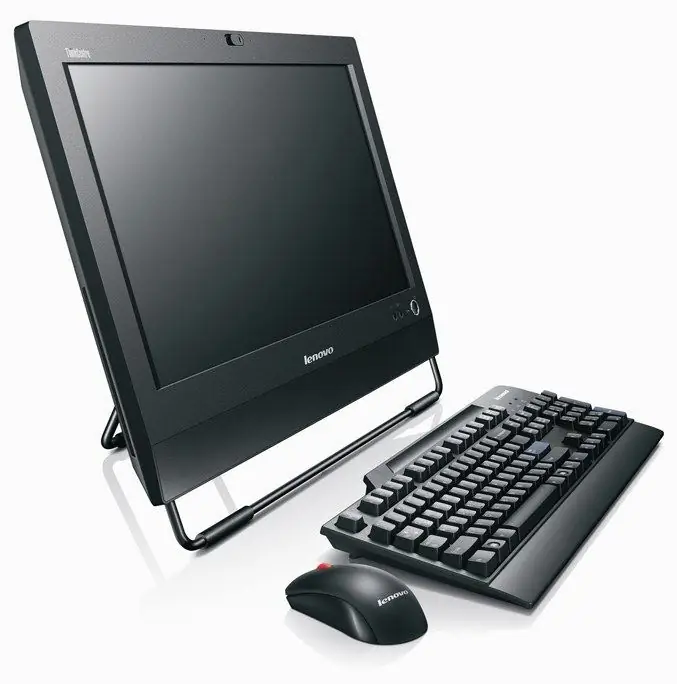
Necessary
- - Total Commander;
- - Partition Manager.
Instructions
Step 1
If you want to copy files of an operating system that is not currently being used, use the Total Commander program. It should be noted that this method is applicable if you have the opportunity to connect the hard drive to another computer. The main thing is to copy the files of the system that is not involved in the process.
Step 2
Open the Total Commander program. In one of the windows, select the local drive on which Windows is installed, the files of which will be moved or copied. In another window, select the partition of the hard drive to which the data will be copied.
Step 3
Activate the display of hidden and system files. Highlight the following directories in the first window: Documents and Settings, Program Files, Windows, and Users. Be sure to highlight all files located in the root directory of the system partition.
Step 4
Press the F6 key and confirm the start of the data transfer process. Click the Yes to All button several times to confirm the transfer of system files.
Step 5
If you are unable to use another OS, then install the Partition Manager program. Reboot your computer after installing the utility and run it. Open the "Wizards" menu and select "Copy Section". Click the Next button and select the local drive to be copied. Click the Next button again.
Step 6
Specify the storage location for the copy of the system partition. To do this, you need to use the unallocated area of the hard drive. Select the size of the new partition to be used to store the copy.
Step 7
Click the Next and Finish buttons. Go to the main menu of the program and click the "Apply pending changes" button. Confirm restarting the computer when the appropriate window appears.
Step 8
Wait until the program completes, which will continue in DOS mode. Make sure you have a copy of the selected disc on the specified media.






