Choosing the wrong color settings on the monitor can interfere with the full-fledged work on the computer, especially if the user has to frequently access files containing video or graphics. There are several ways to adjust the color on your computer.
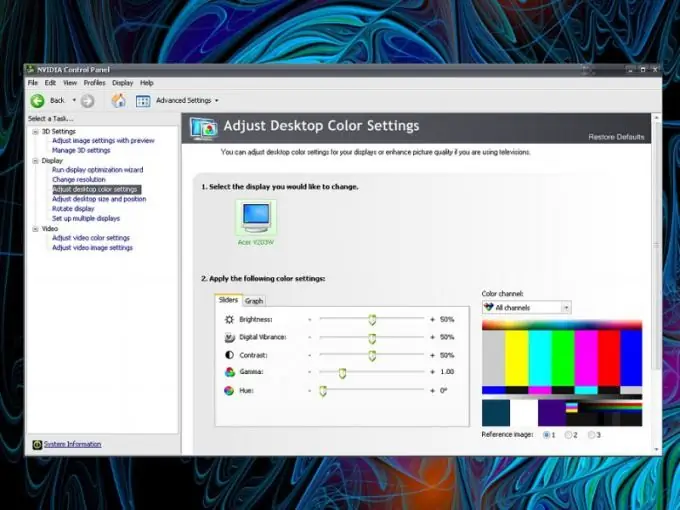
Instructions
Step 1
Examine your monitor's control panel. As a rule, the purpose of the buttons is intuitive. Through the menu, select the Color parameter and use the arrow buttons or buttons indicated by numbers in the menu to select the optimal degree of color saturation.
Step 2
For LCD monitors, there is an option such as "Color Temperature". With it, you can choose one of the ways to display colors: warm, cool, or custom. If the settings on the monitor are not enough, refer to the control panel of your video card.
Step 3
In this case, the NVidia card is taken as an example. Open the video card control panel by clicking on the corresponding icon in the notification area on the taskbar. If the icon is not displayed, go to the "Control Panel" through the "Start" menu and configure its classic display using the "Switch to classic view" line-button located in the area of typical tasks on the left side of the window. Select the NVIDIA Control Panel icon.
Step 4
A new window will open. Select the Display section and the Adjust desktop color settings item in the menu. At the top of the window, select the monitor for which you want to adjust the color (if you are using multiple monitors at the same time). In the Apply the following color settings group on the Sliders tab, use the sliders to adjust the parameters you need: brightness, contrast, color gamut, and so on.
Step 5
Please note: there is a Reference image field on the right side of the screen. When the item "1" is marked with a marker, a ruler of standard colors is displayed. If you mark item “2” or “3” with a marker, instead of a ruler, color photographs will appear, with the help of which you can visually get an idea of how color images will look at certain settings.
Step 6
There are similar color settings for videos as well. Select the Video section and the Adjust video color settings item. On the Color and Gamma tab, you can adjust the display of colors using the "sliders". After making all the necessary changes, click the Apply button and close the window.






