When installing the MS Windows operating system, the extensions of known files are hidden. A file extension is an attribute that helps the operating system and the user know which program to open the file with. What actions should be taken to find out the file extension?
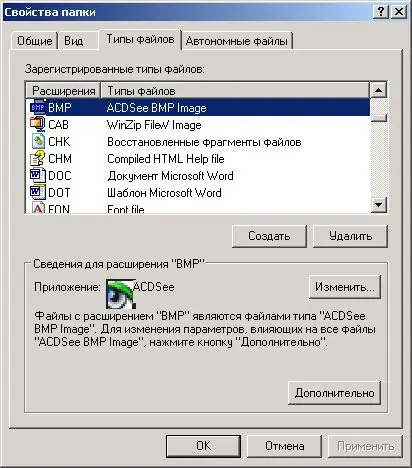
Necessary
computer, Windows operating system, third-party software, if necessary
Instructions
Step 1
Turn on the personal computer and load the operating system if it is not already loaded. In the lower left corner is the Start button. Click it using the left mouse button (one click) - a menu will appear, in which select the "Control Panel" item and double-click the left mouse button.
Step 2
Find and select Folder Options. If the control panel is not displayed in a standard form, then on the left you need to click on the item "Display in standard form" and again select "Folder options". A dialog box with the same name will open. Go to the "View" tab and in the "Advanced options" window find the item "Hide registered extensions for registered file types". Uncheck the box by clicking once with the left mouse button.
Step 3
After removal, in order for the changes to be applied to all folders, you need to click on the "Apply to all folders" button. And then "Apply" and confirm all changes by clicking on the "OK" button.
Step 4
If the first two steps are difficult to execute, then there is an alternative option in order to find out the file extension. You need to open "My Computer", select the menu item "Tools" -> "Folder Options". Then follow the steps described in step 3. You can also use third-party programs to determine the file extension that will allow you to perform the same set of actions.






