The integrated sound card can be configured in the BIOS. This may be necessary, for example, if you need to disable the built-in sound card after installing an external sound card, or if you need to adjust the sound at the hardware level. But be careful when making changes. It would be a good idea to write down the mutable parameters and values in order to restore the previous state in case of failure.
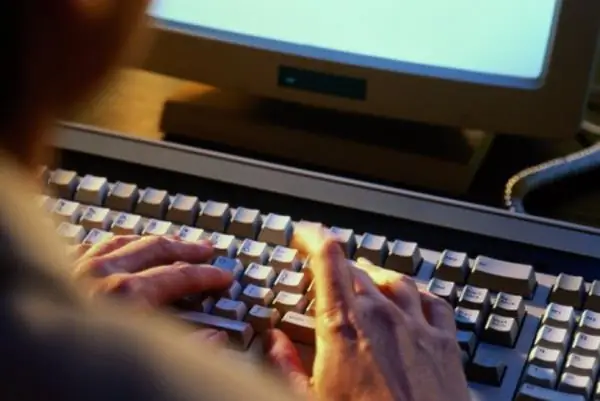
Necessary
A computer with an installed operating system
Instructions
Step 1
When the computer starts booting, enter BIOS. Most often, this can be done by pressing the Del key, less often - F2 or F9. The login key prompt is usually displayed at the bottom of the monitor when it is turned on.
Step 2
In the bootable BIOS window, find the section (or a tab, depending on the BIOS version) Integrated Peripherals. Press the Enter key to enter this section. Peripherals are configured here. You will see a list of devices integrated into the motherboard.
Step 3
Find the Onboard Audio Controller item or an item that is similar in meaning. In different versions of BIOS, the names of items and options may differ. Open the list of options found in this section.
Step 4
Now, depending on your goals, change the values of the options. If you need to connect the built-in audio controller, then the HD Audio parameter is set to Disabled, and AC97 Audio is enabled by setting the Enabled value. If, on the contrary, you connect an additional sound card, then disable the built-in AC97 Audio controller.
Step 5
More fine-tuning of the built-in sound card is carried out by the following options: 16-bit DMA Channel - setting a 16-bit DMA channel for the integrated sound card to work with direct memory access, bypassing the processor. The Base I / O Address option allows you to set the I / O address for working with a sound card. The default value is 220. The Audio IRQ Select option sets the interrupt used when the sound card is running. The default is IRQ5.
Step 6
Save your changes in one of the ways - by pressing the F10 function key or by going to the Exit tab and choosing Exit & Save. Confirm the save by typing the letter Y and pressing the Enter key. The computer will reboot and start working with the new settings.






