Archiving programs support the function of protecting the archive with a password, and often when downloading archives from the Internet, you cannot open them without knowing the password. Or you set the password yourself and forget it. What to do in such cases?
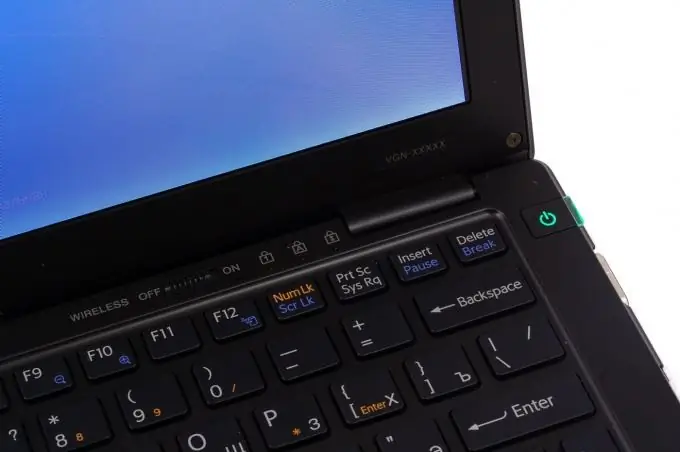
Necessary
- - computer;
- - Advanced Archive Password Recovery program.
Instructions
Step 1
Download from here https://www.elcomsoft.ru/archpr.html Advanced Archive Password Recovery program, which allows you to remove password protection from archives of various formats. To recover long passwords, you need to register the program. Launch the program, select from the "Attack type" list a method for recovering the password to the archive
Step 2
Choose the most reliable way - iterate over all characters (lowercase and uppercase letters, numbers, symbols and spaces). If a word was used when setting the password, select a dictionary search to speed up the search for the password to the archive. If you remember how many characters were in the password, choose brute force.
Step 3
In the "Character set" field, select the necessary symbols for the selection, for example, numbers and Latin letters. You can specify numbers or characters from which the search will start. When choosing a mask attack, enter the password length and the characters that you know in the "Mask" field. And place a question mark instead of unknown characters. For example, you remember that the password consists of 5 characters, the first letters of it are La, and then there were. Your mask will look like this: La ???.
Step 4
Specify the required password length in the "Length" tab, select the maximum and minimum length to extract the password from the archive. In the unregistered version, the maximum password length is four characters. Select the type of recovery "By dictionary", go to the "Dictionary" tab, specify additional options and select a dictionary to search. To include Russian characters in the search, go to the "Dialing" tab, check the "User dialing" box, enter all the characters that you need to use to recover your password. Fill in this field with as many characters as possible.
Step 5
Select the archive to which you need to choose a password, after selecting the necessary settings. To do this, click on the "Open" button, select a folder on the disk, click on the archive. The archive will appear in the program window, click the "Start" button to start guessing the password for the archive. The selection speed and the number of used combinations, as well as the progress of the hacking will be displayed in the "Status Window". Upon completion of the selection, it will display the desired password.






