You are an outgoing person. For instant messaging on the network, you have chosen the popular messenger qip. Want to add personality to your profile? Set yourself an original avatar. Let the interlocutors see not the standard qip logo, but the picture or animation you have chosen. This will not take much time. But you will admire the result for a long time.
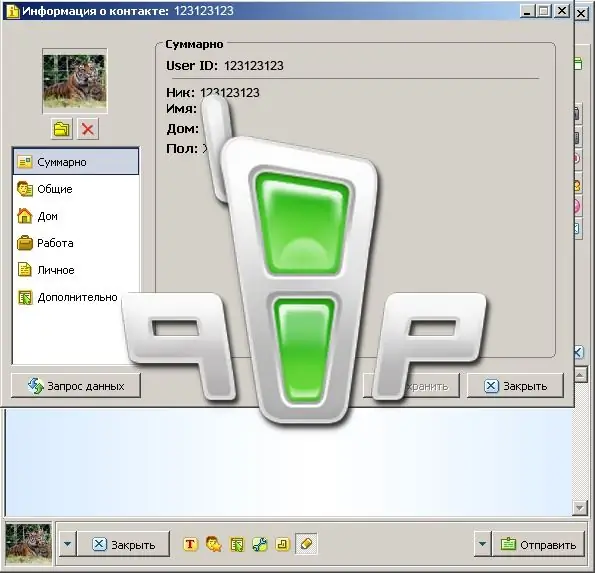
Necessary
- Qip
- Avatar picture
Instructions
Step 1
Run qip and open a window with contacts. At the bottom of it there is a long button with the qip logo - "Main Menu". Click it.
Step 2
An auxiliary window will appear in front of you. Select the line "Show / change my data" from the offered list. Provided that several profiles are installed on your computer, the program will offer to select one of them.
Step 3
Another window will appear on the screen - "Contact Information". An avatar is located in the upper left corner of this window. By default, the standard qip logo is displayed there. In order to set your own picture, click on the button with the picture of the folder located just below and to the left of the avatar.
Step 4
Another window will appear on the screen - "Upload an avatar". Find on your computer a graphic file that will be your avatar and specify it. Then click the "Open" button.
Step 5
As a result, your own avatar should appear in place of the standard qip icon. Click on the "Save" button and then "Close". That's all. Now, during the correspondence, your interlocutor will display a picture with your chosen avatar. By the way, you will also see it in the lower left corner under the messages.






