In order for the computer to quickly process the information on the hard disk, it is necessary to configure the parameters of this device. At the same time, a number of performed procedures can extend the life of the hard drive.
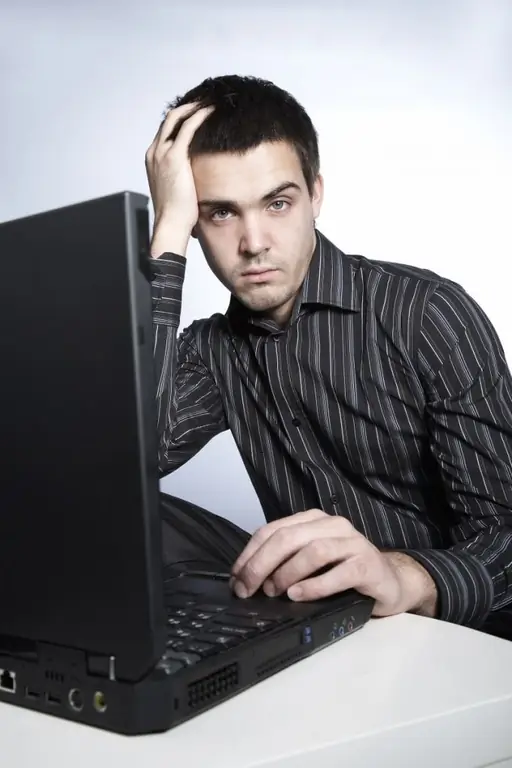
Instructions
Step 1
First, defragment your disk. This process is necessary to redistribute individual pieces of files and combine them into specific groups. Open the "My Computer" menu and select the icon of one of the local drives. Click on it with the right mouse button and select "Properties". Go to the Tools tab and click the Defragment button.
Step 2
If you do not want to start this process right now, then click the "Configure Schedule" button. In the new menu, check the box next to "Run on schedule". In the column "Frequency" select "Weekly". Now select the day of the week and specify the time to start the process. Click the Ok button to save the new settings.
Step 3
Follow the same procedure to set up other hard drives or partitions. Go back to the properties of the system partition of the hard drive. Click the General tab. Find and disable the item "Allow to index the contents of files on this disk" by unchecking the box next to it. Do the same with the rest of the sections. This will increase the speed of data processing.
Step 4
Create additional sections if necessary. Usually only two local drives are used. The operating system and programs are installed on one, and all other data is recorded on the other. If you need a special partition for storing, say, an operating system image, then install the Partition Manager program.
Step 5
Use it to create the required number of partitions, specifying the file system formats, sizes and types of local disks. Check the activity and size of the paging file. Open the Properties of the Computer menu and select the Advanced tab. Now click on the Options button located under the Performance submenu. Reopen the Advanced menu and click the Change button.
Step 6
Check the box next to the "Specify size" option and set the minimum and maximum values for the allocated disk space. Click the Ok and Apply buttons. Reboot your computer.






